The capability of ChatGPT covers various fields including web development. Therefore, this article is aimed at providing the best ChatGPT prompts for developers and tips to harness the power of this AI chatbot.
Below is a collection of the best ChatGPT prompts to help developers master the skill of using this AI chatbot. ChatGPT can be the best technical advisor, front-end and back-end developer, and also the accurate tool to check code and debug as long as you know how to use it. Keep scrolling to learn how to enhance your skills and knowledge in web development by using ChatGPT flexibly with the right prompts. So, let’s see how to make a good ChatGPT prompt first.
How To Create A Good ChatGPT Prompt
ChatGPT is a powerful AI chatbot designed to generate human-like text content in response to natural language input. It is no exaggeration to say that ChatGPT surpasses humans in many aspects. Content writers, marketing specialists, and now programmers are gradually accepting this truth. However, ChatGPT is simply a robot, a tool, and we all should learn how to utilize this all-mighty tool to serve our needs.
To communicate with ChatGPT effectively, we use "prompt" It’s a short sentence, or phrase, or a set of instructions that describes the task or the desired outcome that the AI chatbot is expected to produce. ChatGPT then attempts to analyze and comprehend the input and generate an answer accordingly. The quality of the answer depends on many factors, such as the field of knowledge, the clarity of the prompt, and the context provided. Overall, the clearer and more detailed your prompt is, the better the quality of the answer.
It takes a lot of effort to create the best ChatGPT prompt for a specific purpose. However, there are some tips to make that process easier:
- Be specific: Provide as many details about the task for ChatGPT as possible.
- Provide examples: It’s good to include an example so that ChatGPT will understand the format you need for the answer.
- Use clear language: While ChatGPT can recognize most grammatical and spelling errors, you should not use jargon or technical terms as they may confuse the AI. It’s recommended to use concise language so that ChatGPT can understand it easily.
- Be consistent: For the same type of task, your prompts should be consistent in format. By doing so, ChatGPT will know better about what you’re asking for.
The first answer generated may not be exactly what you expect. However, it will get closer and closer to the target output if you repeat the process and further enhance the prompts. By following the tips mentioned above, it’s sure that creating the optimal ChatGPT prompts is no longer difficult.
Top ChatGPT Prompts For Coding
Everyone has some uneasiness when thinking about how AI is going to replace humans in the future. If it was ten years ago, maybe it was just something that happened in sci-fi movies. But now, with the increasing popularity of ChatGPT, this perspective is becoming more and more evident.
In this information technology environment, instead of spending a whole working day developing new code for your project, use AI, and you could possibly save half the time. After testing, it is reported that ChatGPT can perform almost any task related to web development, such as writing new code, understanding and refactoring code, detecting and fixing bugs, and reviewing code. Not just that, ChatGPT has also been proven to be extremely helpful in data management, UI management, CSS development, server side work, and interview planning. Impressive, for sure.
It’s hard to imagine how much benefit developers can get if they utilize this AI chatbot to its full potential. Here are some of the best ChatGPT prompts that have been used and shared by the developers for you to try. So now, let’s have a look at these Code prompts for ChatGPT below, and you will find something useful.
The “Act As” Prompts
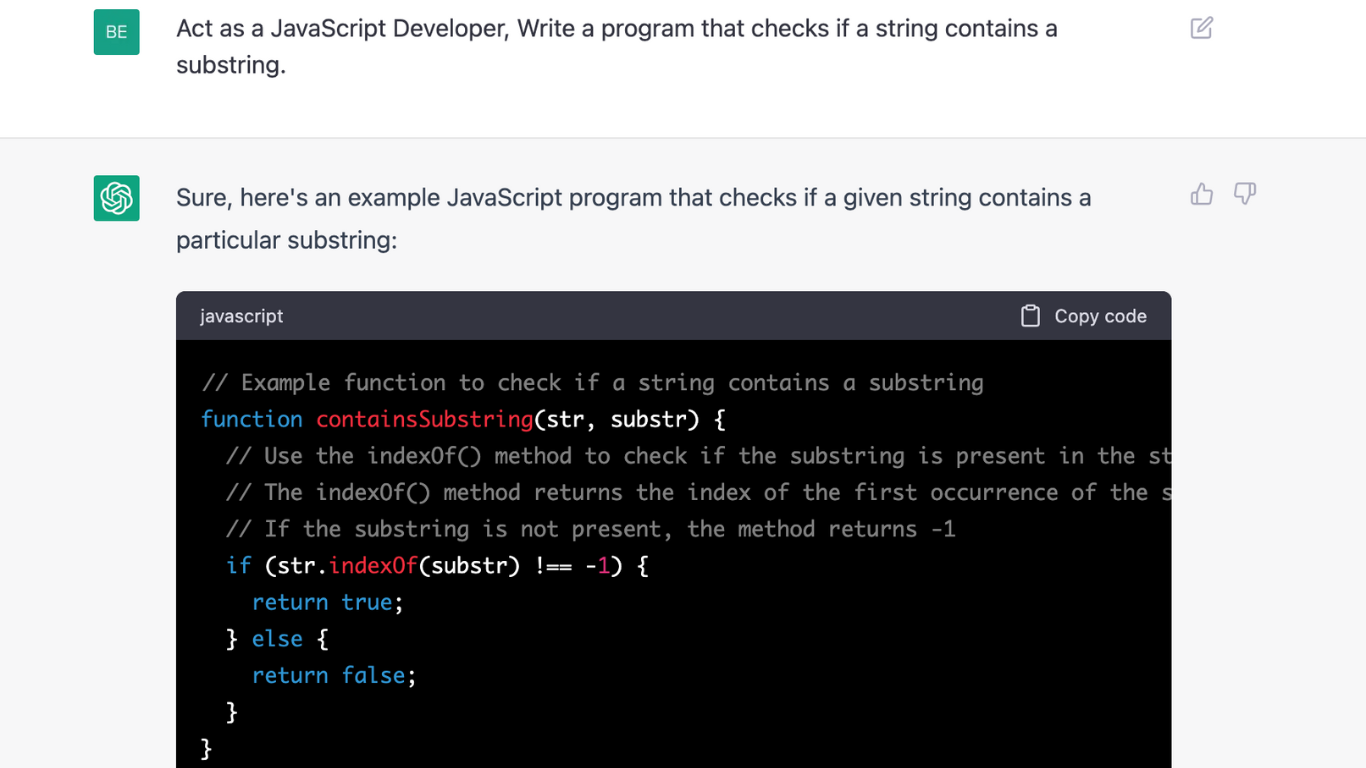
Prompt 1:
I want you to act as a Linux terminal. The OS will be Ubuntu. I will type commands, and you will reply with what the terminal should show. I want you to only reply with the terminal output inside one unique code block and nothing else. Do not write explanations. Do not type commands unless I instruct you to do so. When I need to tell you something in English, I will do so by putting text inside curly brackets, {like this}. My first command is:
{Please show me the files in the current directory.}
ls
Prompt 2:
I want you to act as an expert in MacOS who speaks and writes fluent English. Please answer the following question in English: How do I debug a crashing macOS application?
Prompt 3:
Act as a JavaScript Developer, Write a program that checks if a string contains a substring.
Prompt 4:
Act as: Node.js Developer
Technology stack: Node.js, Express.js, MongoDB, Mongoose
Functionality: Newsletter
Mandatory Fields: Email
Optional fields: name
Task: Make an API that takes a name and an email address as inputs and sends back a success flag.
Prompt 5:
Act as: PHP Developer
Technology stack: Laravel 8, MySQL
Functionality: Cron
Task: Write a cron that sends portfolio returns every day to users.
Prompts For Debugging And Fixing Errors
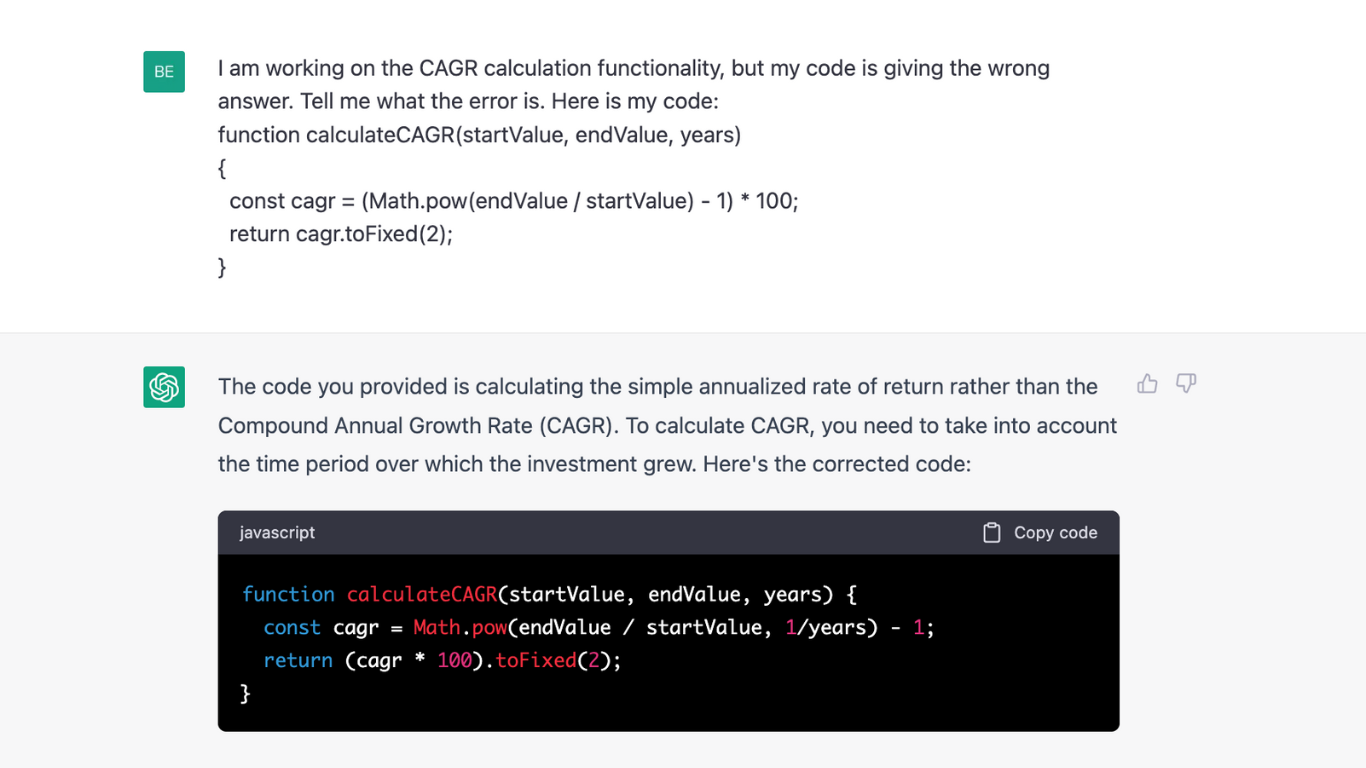
Prompt 1:
Tell me how to debug the code to solve the given error.
Project: eCommerce
Technology Stack: JavaScript, Node.js, Express.js, Stripe, MongoDB
Error: Orders get placed twice for Indian users.
Prompt 2:
I am getting the error "Cannot get strings." key_one because property key_one is missing in undefined [1]. [1] strings?: [string_key: string]: string. Tell me how to fix this.
Prompt 3:
I am working on the CAGR calculation functionality, but my code is giving the wrong answer. Tell me what the error is. Here is my code:
function calculateCAGR(startValue, endValue, years)
{
const cagr = (Math.pow(endValue / startValue) - 1) * 100;
return cagr.toFixed(2);
}
Prompt 4:
Find error in my Python script below and fix it:
def some_function():
print("I'm going to sleep")
time.sleep(10)
print("I'm awake again")
some_function()
Prompts For Requesting Code
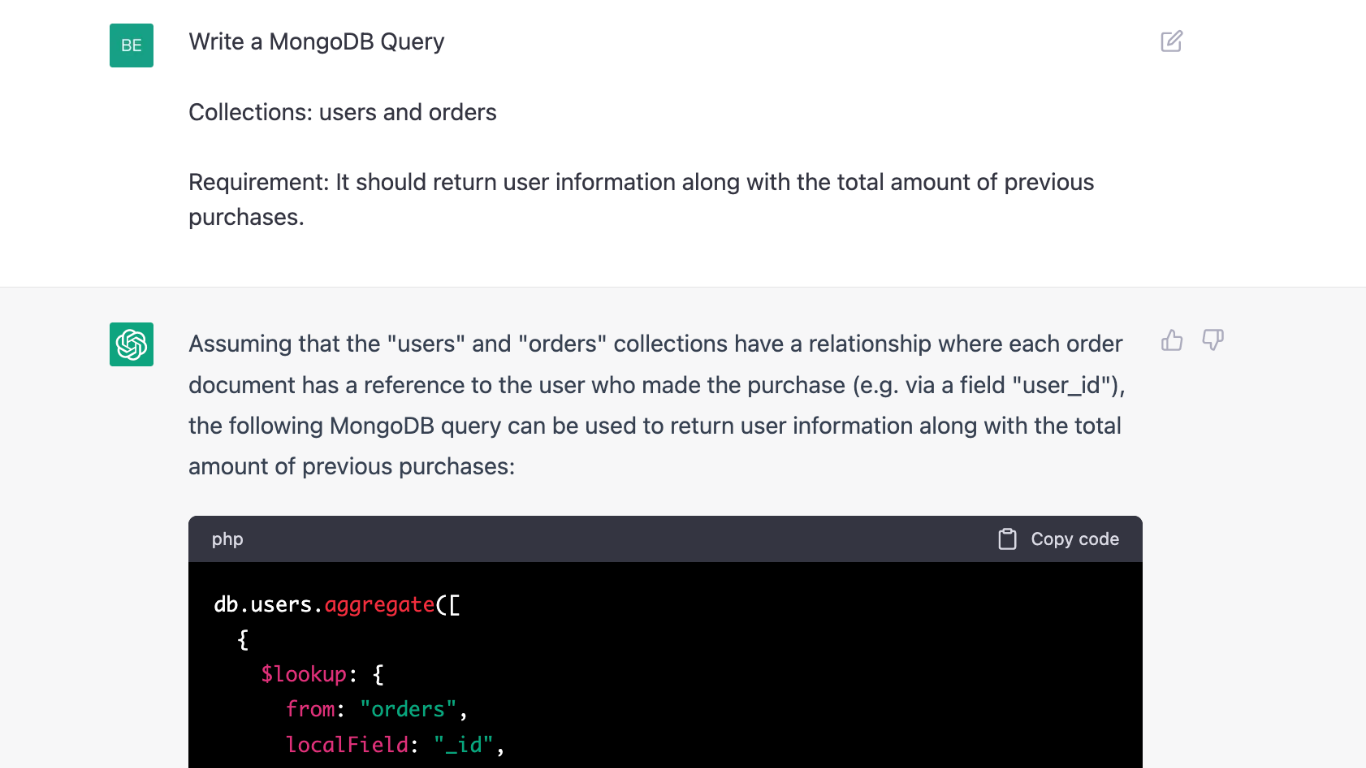
Prompt 1:
Create the code for a website with a search bar that plays whatever Twitch stream I type into it. Use whatever framework you require.
Prompt 2:
Write a MongoDB Query
Collections: users and orders
Requirement: It should return user information along with the total amount of previous purchases.
Prompt 3:
Please only reply using p5.js code. Please concisely implement a cellular automaton life game with 30 lines or less. – 800,800 by 800 pixels -Sorry, no line breaks. Please refrain from leaving comment-outs.
Prompt 4:
I require UI assistance. I need three action buttons for a card component that includes a long statement, but I don’t want the buttons to always be visible. I need a good UI that functions on both desktop and mobile since if I try to show the buttons on Hoover, that logic won’t work on mobile.
ChatGPT was created by OpenAI, a major AI research center, and is known for its extraordinarily big dataset, which allows this chatbot to do some complex jobs flawlessly. However, it is certain that ChatGPT's capabilities are not limited to those listed above. We still need more time to investigate this incredible AI's potential. Right here, the DataFit community collects and shares the top ChatGPT prompts that are used in all fields of knowledge. Visit DataFit to learn about ChatGPT and make full use of its power with the great collection of shared ChatGPT prompts.
Reach A Higher Level Of Programming Competence
You can use these ChatGPT prompts to make the most of this amazing tool and advance your developer profession. A great tool needs a competent user. And with these top ChatGPT prompts for Code, we believe that you can now open a new chapter in your career by collaborating with this AI chatbot.
ChatGPT is a useful tool for developers of all levels. No matter if you're a pro or just a beginner, it’s advised that you try out this tool. Learning new techniques and improving your programming skills has never been easier. Furthermore, users can fully utilize this all-powerful AI chatbot by mastering the method for creating the best ChatGPT prompts. Then, don’t forget to share your prompts with the DataFit community.


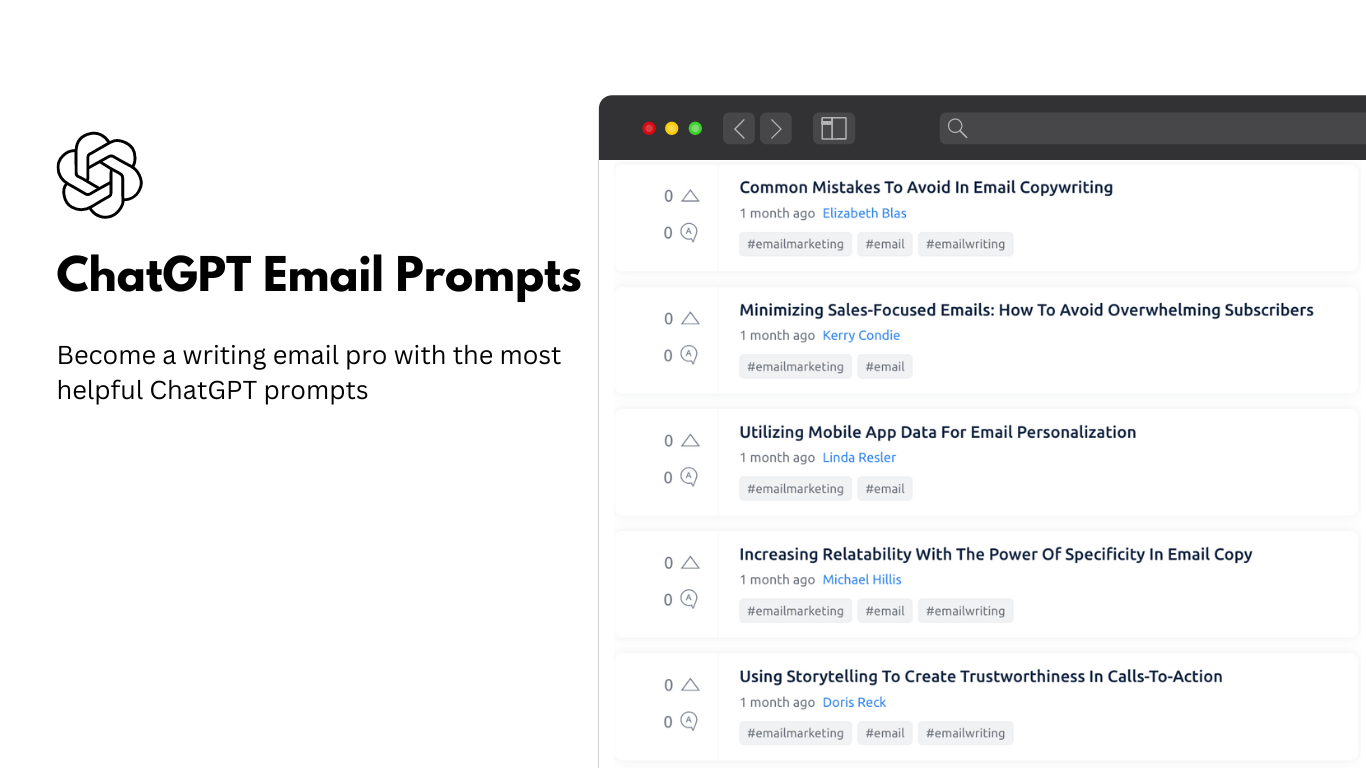
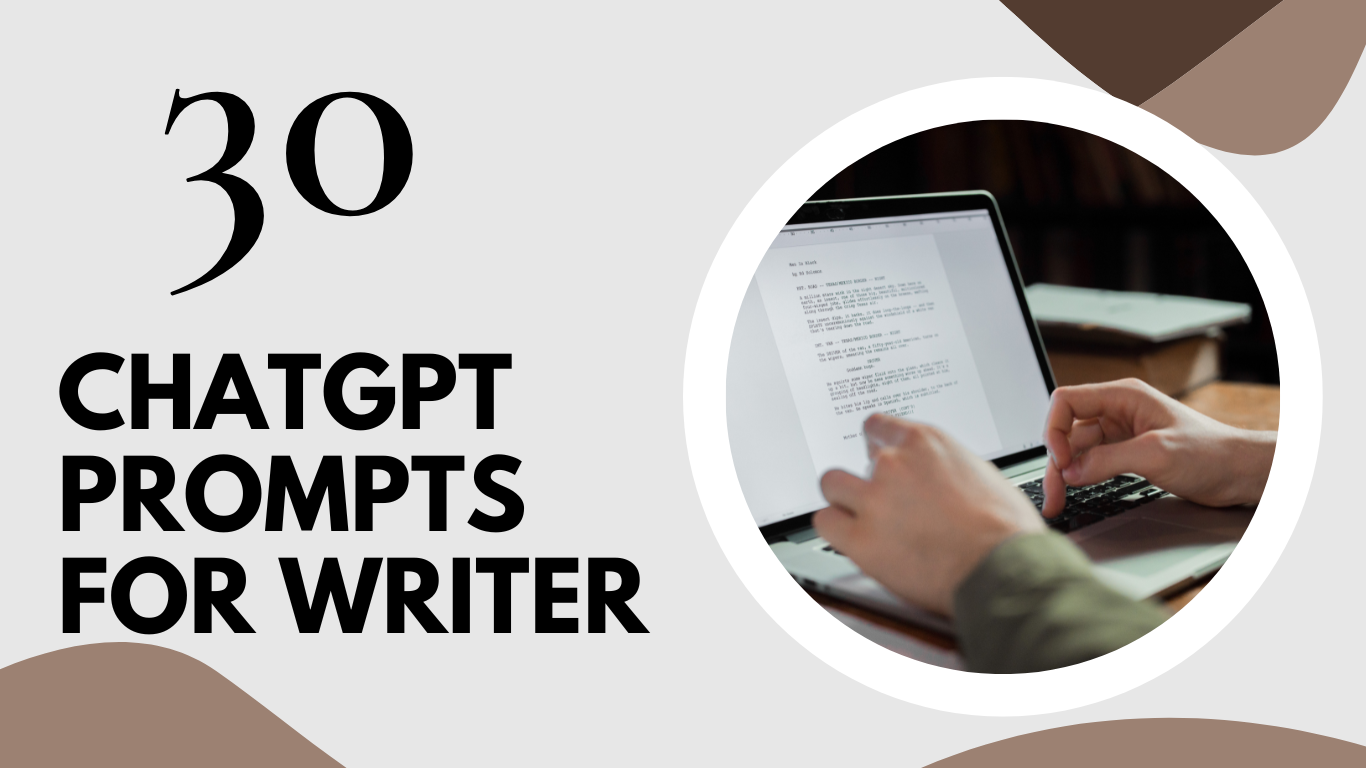

 Add to Chrome - It's free
Add to Chrome - It's free Add to Firefox - It's free
Add to Firefox - It's free Add to Edge - It's free
Add to Edge - It's free