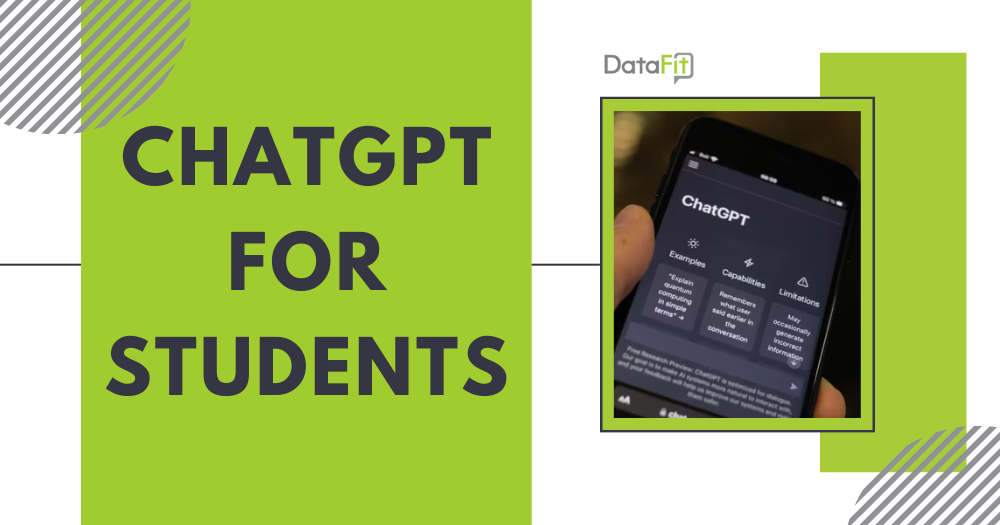
In recent years, Artificial Intelligence (AI) has revolutionized many industries, including the education sector. As you might know, ChatGPT is one such AI-powered tool that has gained popularity among educators and students alike. In this article, we will explore the benefits of ChatGPT for students and how it can transform the way you go to classes.
What is ChatGPT?
ChatGPT And How To Use It
ChatGPT is an advanced AI language model that can assist you with various tasks, including studying, writing, and communication. It uses state-of-the-art natural language processing algorithms to generate human-like and readable text.
To use ChatGPT, you'll need to find a platform that offers access to the language model, such as OpenAI's GPT-3 Playground or Hugging Face's Transformers library. Once you can access the platform, you can start interacting with the language model.
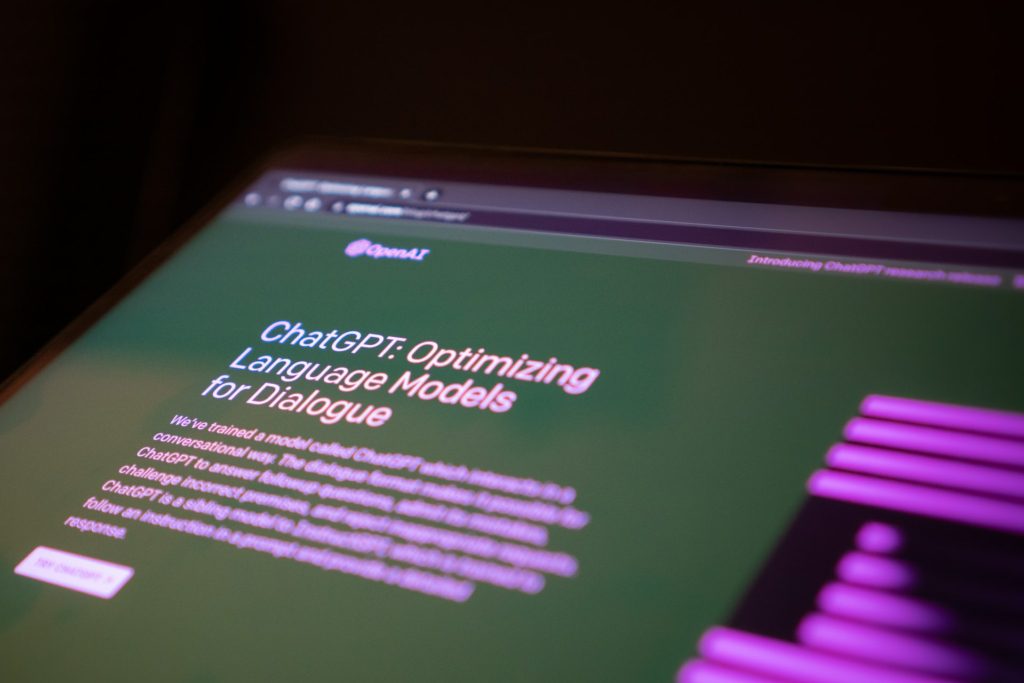
Start using ChatGPT for students simply by typing in a prompt or question. The model will generate a response that's tailored to your query. For example, if you're studying history and want to know more about the causes of World War II, you can enter a prompt like: "What were the main causes of World War II?". ChatGPT will generate a response based on its vast knowledge base.
ChatGPT Prompts for Studying
To get accurate and valuable results from ChatGPT, it's crucial to use informative and detailed prompts. Properly utilizing prompts is key to optimizing ChatGPT for learning. To write effective prompts, refer to these ChatGPT prompts for learning. This is where admins and users continually update the latest prompts.
Using this resource, you can improve the performance of ChatGPT and get more helpful responses. Remember, the quality of your prompts directly affects the quality of ChatGPT's responses. So take advantage of this tool and ensure you get the most out of your AI-powered chats. That's the first step to studying better with ChatGPT.
How To Study With ChatGPT

Whatever your academic challenge, ChatGPT is an AI tool that can help you study better. This tool is designed based on a model known as the large language model (LLM) and is "fed" hundreds of billions of words from books, conversations, and web articles. It can produce entire sentences from its learnings, making it a powerful tool for studying tasks.
Here are six ways you can try when using ChatGPT for better learning:
1. ChatGPT as a Personal Tutor
ChatGPT is an AI tool that can provide tutoring advice on various subjects. Here is how you can turn ChatGPT into a personal tutor to support your learning process:
- Start with a general question or topic: When you ask ChatGPT for help, begin with a general question or topic related to the subject you are studying. For further understanding, you can even ask for detailed examples.
- Ask follow-up questions: Once you have a general topic, ask ChatGPT with specific follow-up questions for more detailed information.
- Provide ChatGPT with practice materials: If you have a specific question or problem, provide ChatGPT with the relevant materials and ask it to solve it. However, make sure you try to solve it yourself first.
- Ask for an explanation: If you're struggling to understand a concept, paste in some confusing text and ask ChatGPT to explain it in more straightforward terms or put it into a bullet point list. You can even ask for a fun story to help you remember it better.
- Ask ChatGPT to help you remember: ChatGPT can help you create creative mnemonics to aid your memory. Fill in the blanks, make quizzes, choose the correct answer, etc., are the homework that ChatGPT can create to help you remember better.
- Ask for guidance: If you have much information to study, copy and paste it into ChatGPT and ask which material is the most important. This can assist you in prioritizing your studies.
The awesome thing is you can use ChatGPT for different subjects. For example, with Math, try asking ChatGPT for help with a specific math problem or concept, and provide it with relevant practice materials to work on. You can also ask ChatGPT to explain a math concept or formula in simpler terms or to provide step-by-step instructions. Besides, require ChatGPT to create a mnemonic device to help you remember a math formula or concept.
2. Learn A New Language
Yes, Duolingo is a cool app for language learners, but using ChatGPT can be a game-changer for anyone looking to learn any new language at any level. With its database, ChatGPT can help learners in various ways. For instance, learners can copy any phrase they don't understand and paste it into ChatGPT to receive instant translation.
However, that's not all: ChatGPT can also be a native speaker who can talk to you anywhere, anytime. For example, if you are learning Vietnamese, then let's start a conversation with ChatGPT in Vietnamese:
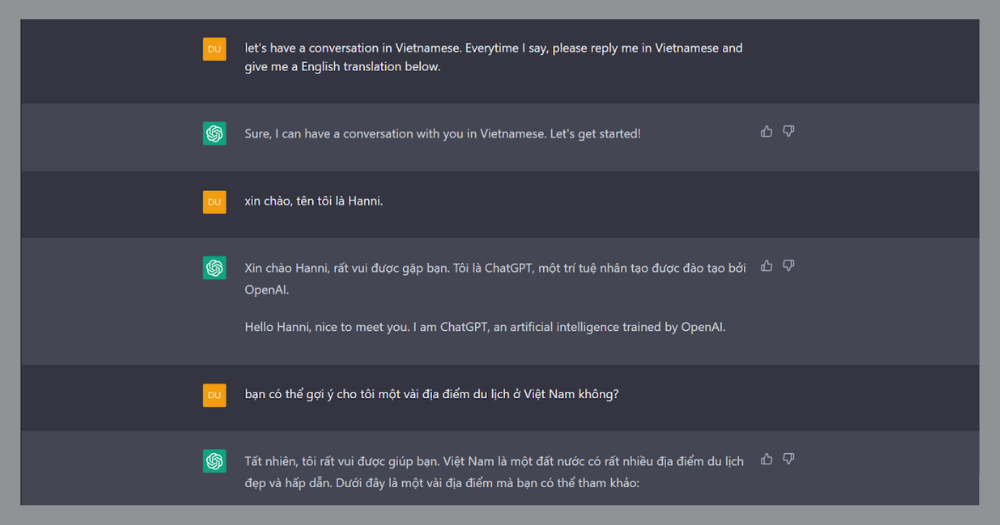
This process will help you learn and memorize Vietnamese lines and phrases more naturally and effectively. This amazing feature can make language learning more engaging and immersive, allowing learners to practice their language skills in a conversational setting. Therefore, we can clearly know that ChatGPT is an innovative tool that can provide invaluable support to learners looking to enhance their language skills.
3. Summarize Notes & Flashcards
Creating summaries of long articles can be a tedious and time-consuming task. Reading through an entire article to find the main points and then summarizing it can take several minutes to hours. However, with ChatGPT, the process of summarizing long articles can be made much easier.
To get started, users simply need to type a command requesting ChatGPT to summarize the article into a list of talking points. Then, copy and paste the article's full content below the command and hit enter. Immediately, you will receive the list of important information for the article. With a subject that requires as much memorization as History, ChatGPT will change the way you learn and think.
Moreover, by asking ChatGPT to list important information as bullet points, students can easily create a mind map for the entire essay they are studying. Get started by typing a command such as "Please summarize the following paragraph and list the important information as bullet points."
As we all know, mind maps are an excellent tool for visualizing information and can help to improve retention and recall. By creating a mind map from the bullet points generated by ChatGPT, students can better understand the relationships between different ideas and concepts in the paragraph they are studying. This helps to save time and also aids in memorization and review.
However, it's not the end yet. ChatGPT can also help students remember more effectively by creating flashcards. Instead of manually creating flashcards, you can simply ask ChatGPT to generate questions and answers based on the critical information it just noted. This saves time and helps you memorize information faster and in more detail. Using ChatGPT to create flashcards, you can improve your memory and recall abilities, making remembering important information for tests and exams easier.
4. Create a Timetable And To-Do List
ChatGPT can be an excellent tool for organizing your workday by creating a timetable and to-do list. You can create a work schedule or task list tailored to your specific needs using simple queries. For example:
"Generate a work schedule for the upcoming week, Monday through Friday. Please include a block of time for a client meeting at 2:00 p.m. on Wednesday and a daily break between 12:00 and 1:00 p.m."
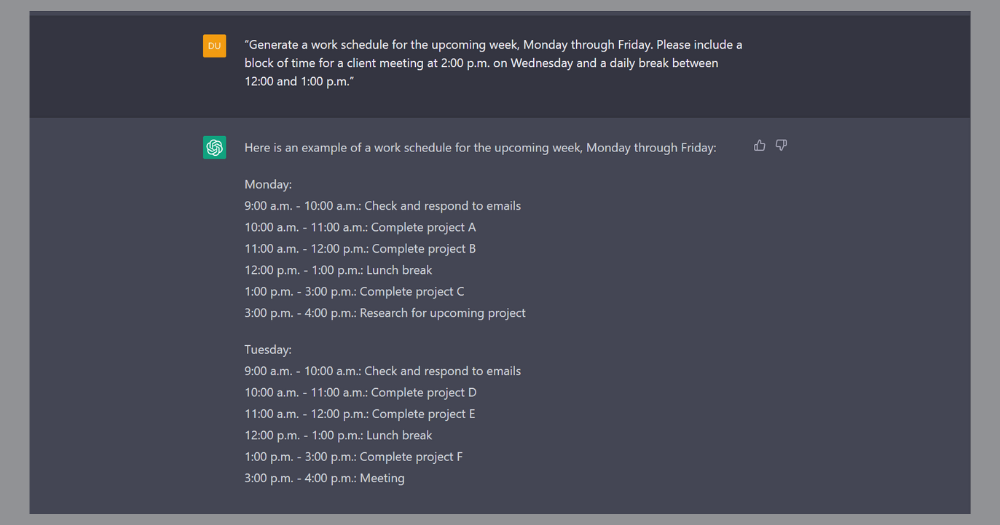
"Could you create a personalized work schedule considering my preferences and daily routine? Please add time for morning exercises and leisure activities, such as reading or relaxation, in the evening."
Similarly, you can create a task list for next week, specifying deadlines for each task and marking the most important ones. This is how you utilize ChatGPT for students to optimize their workday and increase productivity:
"Create a task list for next week that includes important deadlines and marks the most urgent tasks. The tasks should involve sending emails to clients, developing new website functionality, and preparing a report for management."
"Generate a task list for today that includes tasks like responding to emails, making a phone call to a client, and preparing a presentation."
5. Learn On Youtube
YouTube is a vast platform for learning, and many students find it convenient to study through its video tutorials. However, sometimes, watching lengthy videos can be time-consuming. In such cases, students can use ChatGPT to filter the crucial information from the videos.

To learn on Youtube easier with ChatGPT, visit the Youtube video you like. On the screen's right-hand side, just below the video, you will observe a three-dot icon beside the Save button. Click on this icon and then choose Open transcript. Copy that entire transcript into ChatGPT and ask it to filter the necessary information. ChatGPT can help students save time while still getting the key points of the video tutorial.
6. Learn To Code
ChatGPT can be a valuable tool to streamline the implementation process if you want to learn to code. By investigating best practices, tools, and methodologies, students can easily master the ChatGPT setup procedure.
One of the most impressive features of ChatGPT is its ability to generate code snippets based on input from natural language. For example, if you ask it to "Create code for a python function that calculates the average of a list of numbers", it can provide you with a code snippet to complete the assignment.
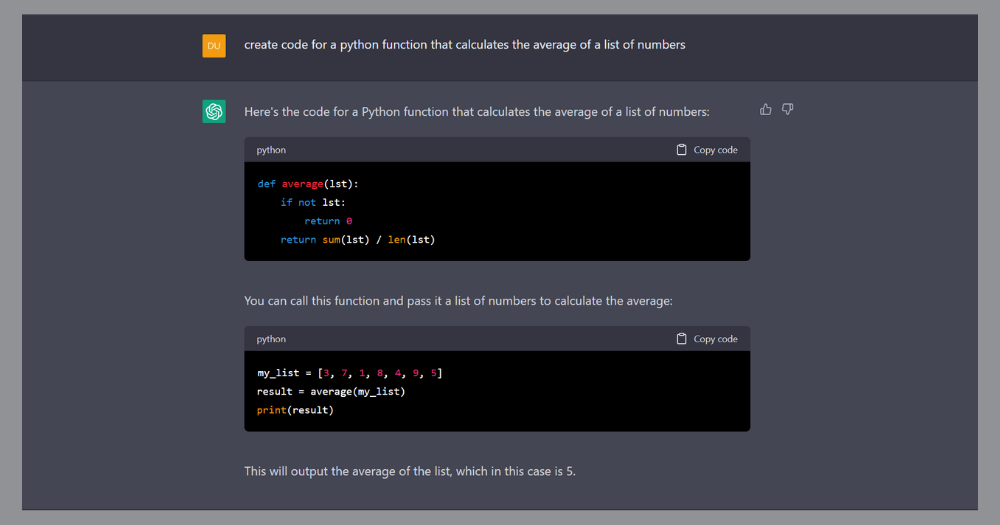
ChatGPT can aid debugging by reviewing code snippets and proposing potential solutions to address coding problems. It can even be trained to finish incomplete code snippets using only partial input.
Additionally, ChatGPT can help with code refactoring by recommending better coding techniques and performance-enhancing code. It can even help with code documentation, which makes maintaining, debugging, and reusing code simpler. All of the features above will be extremely helpful for students learning to code.
But, How To Properly Adopt ChatGPT for Students?
While ChatGPT can be a useful tool for students, there are also some potential drawbacks. Here are some things you should keep in mind to use ChatGPT correctly and effectively:
- Checking accuracy: As with any AI tool, ChatGPT is not perfect and may provide inaccurate information or advice. For this reason, it's crucial to use critical thinking skills and verify information obtained through the tool. Cross-check information obtained from ChatGPT with reliable sources and consult with teachers or mentors to ensure you are on the right track.
- Reject cheating and plagiarism: There is a concern that students could use ChatGPT to cheat on assignments or exams, leading to plagiarism and academic dishonesty. Use the tool ethically and only as a supplement, not a replacement for your learning.
- Don't over-rely on tech: Relying too heavily on ChatGPT could cause students to become lazy and passive, leading to a dependence on technology instead of building problem-solving and critical thinking skills.
- Be creative: Some students worry that using ChatGPT could stifle their creativity by limiting their ability to develop unique ideas and approaches to assignments. The solution uses ChatGPT as a starting point for brainstorming ideas and approaches rather than relying on it to provide all the answers.
While ChatGPT can be a useful tool for students, it's essential to use it responsibly and in conjunction with other learning methods to avoid potential drawbacks. Check out the prompts for beginners if you want to start learning with ChatGPT.
What Can Teachers Do To Control?
To ensure that students use ChatGPT correctly, teachers are responsible for monitoring and controlling how students use it in their learning.
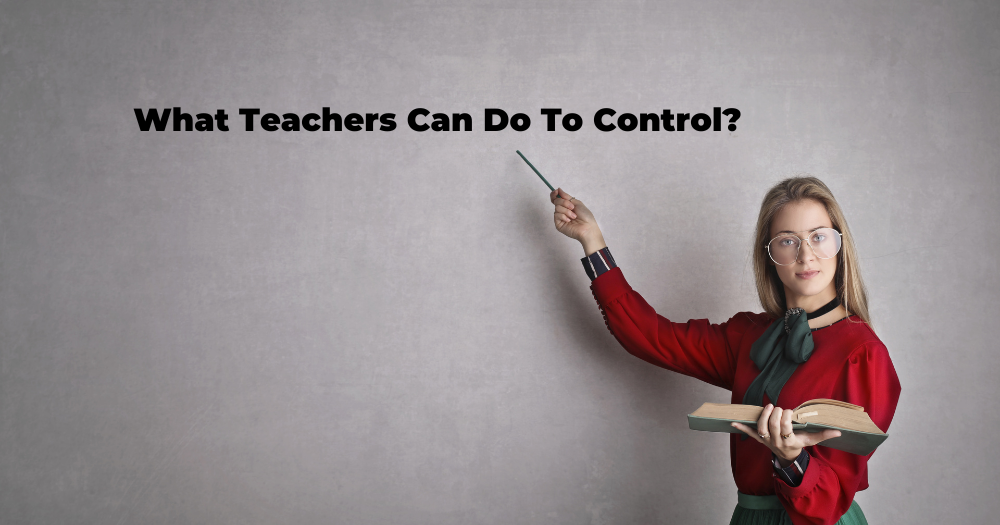
First, they should set clear expectations and guidelines for using the tool. This can include specifying when it is appropriate to use ChatGPT and when students should rely on their own knowledge and skills.
Second, teachers can incorporate challenging and demanding topics into their lessons to encourage students to think critically and creatively. This will help prevent students from using ChatGPT as a shortcut to avoid doing their own work.
Third, teachers can monitor student usage of ChatGPT to ensure it is used appropriately. This can include reviewing students' work to check for plagiarism and discussing any concerns with the student.
Overall, while ChatGPT can be a useful tool for students, it is important for teachers to monitor and control its usage to ensure that it is not used as a crutch or a way to avoid doing their homework. By taking action, teachers can help students learn and grow while still taking advantage of the benefits of this new technology.
Get started!
Above is everything we want to share about how to use ChatGPT for students properly. Remember that students should use ChatGPT as a complementary learning tool, not a replacement for their own creativity and problem-solving abilities.
ChatGPT has the potential to revolutionize the way we learn, but it is up to us to use it in the right way to maximize its benefits. ChatGPT can be a valuable student asset in their learning journey with the right approach and guidance.



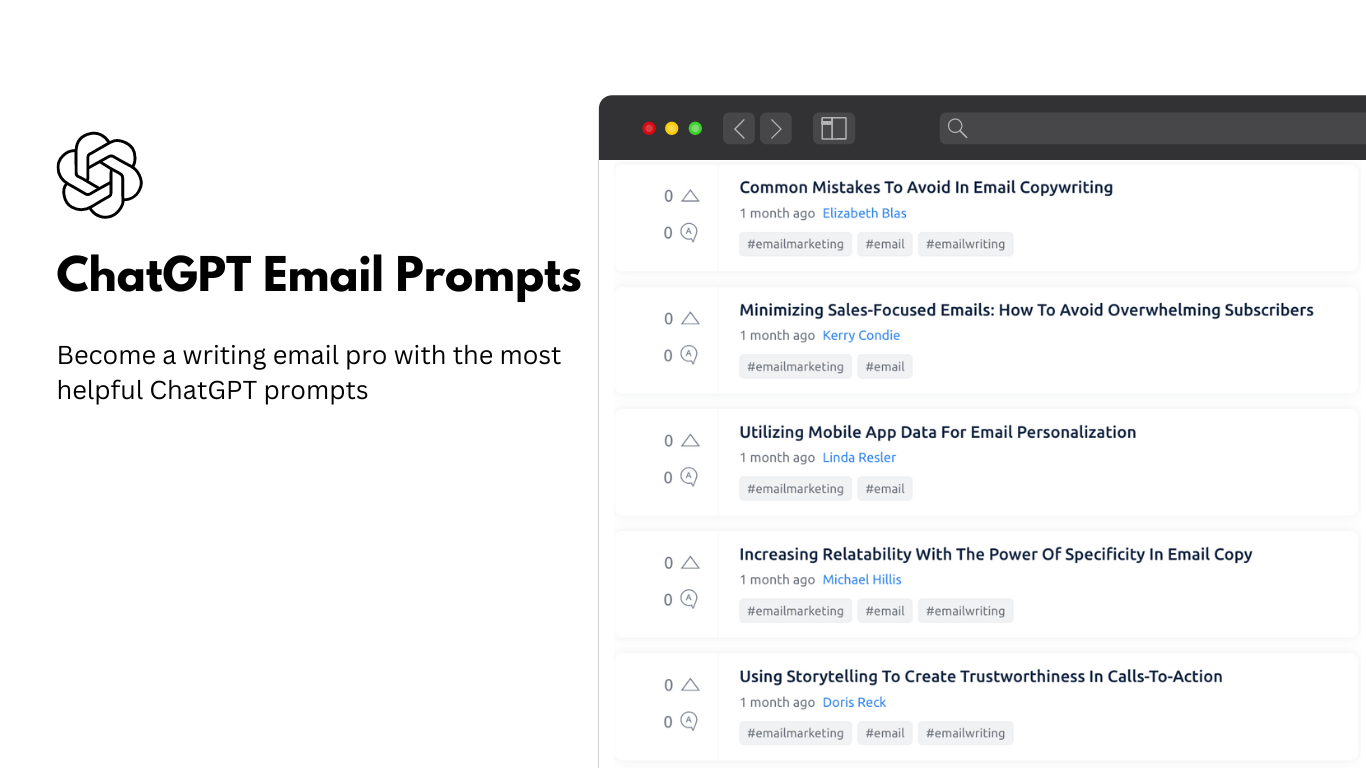
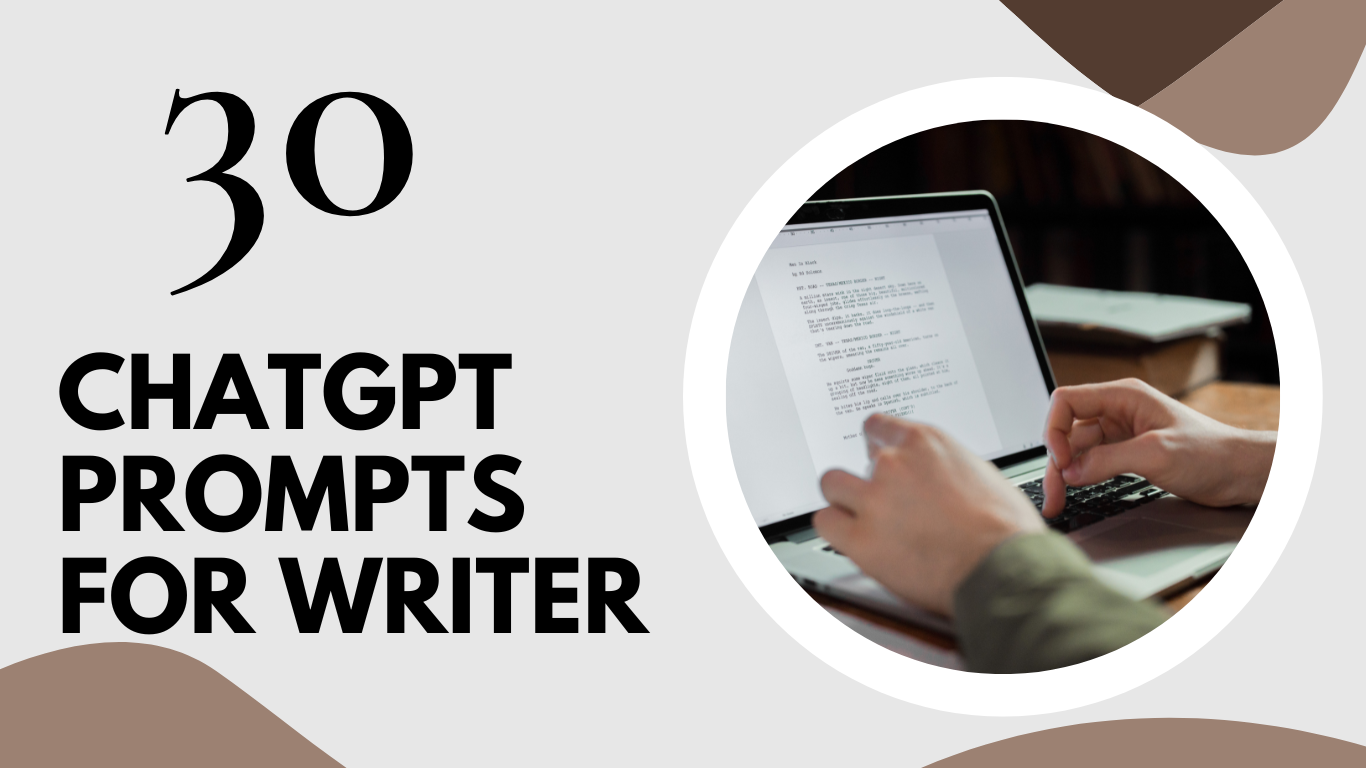
 Add to Chrome - It's free
Add to Chrome - It's free Add to Firefox - It's free
Add to Firefox - It's free Add to Edge - It's free
Add to Edge - It's free