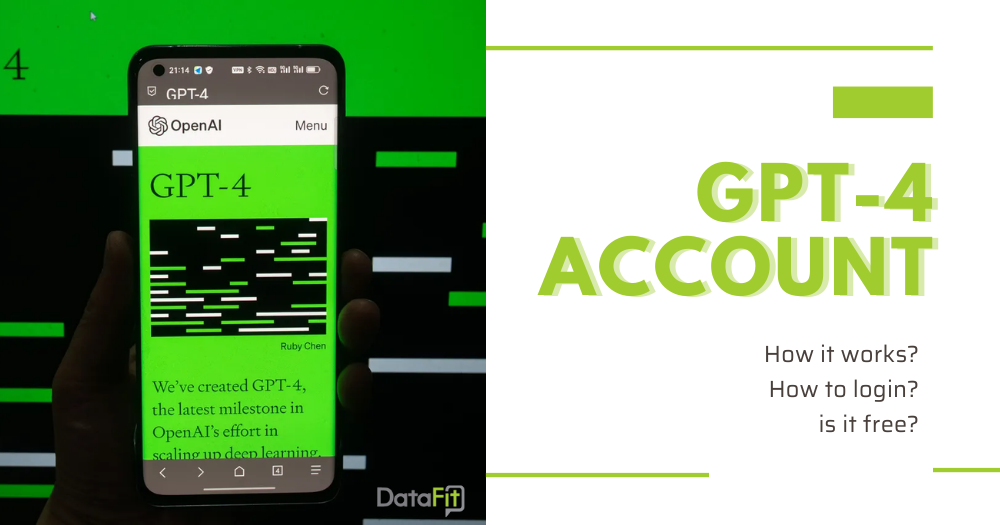
If you are still exploring ChatGPT's features to get the most out of it, let's pause for one second and delve into an even better AI tool: GPT-4. With more upgrade features and abilities, GPT-4 is what you need for more efficiency. To access and get the best responses, don't dismiss this article. It will answer whether GPT-4 is free and how you can log in to your GPT-4 account.
How GPT-4 Works
The potential applications of GPT-4 are vast. Many experts say that GPT-4 can perform better than any model today. It can give you high-quality, mind-blowing content for marketing materials, websites, and social media. Moreover, GPT-4 has the ability to create virtual assistants and chatbots that can converse in natural language.

Additionally, GPT-4 can translate, summarize lengthy text, and provide personalized content suggestions to users. Compared to the first ChatGPT version, GPT-4 can do even more, such as explain jokes, read photo elements, create websites, and more.
With its advanced features and capabilities, GPT-4 is a valuable tool for individuals and businesses. But, is it flawless? Check out our analysis on GPT-4 pros and cons here. For now, let's do step by step on how to access this next-gen AI model.
Is GPT-4 Free?
Currently, if you want to have GPT-4 access, it comes at a cost. Users must pay a monthly fee of $20 to GPT-4 login and utilize this premium chatbot version. Moreover, developers can access GPT-4's API for building applications by paying a proportional fee based on their tool usage.
In case you don't know, API (Application Programming Interface) is a tool that allows you to integrate GPT-4 into external applications and workflows. It enables users to perform tasks based on prompts and fine-tune the model for specific use cases. However, to use the API, you need programming knowledge and experience with APIs.
How To Set Up Your GPT-4 Account?
To start using GPT-4, you only need a few steps. Visit the OpenAI website. You can explore GPT-4 here by scrolling down, choosing "Learn about GPT-4" and viewing "GPT-4 research" to see how you can get the most out of this premium version of ChatGPT. After that, you can get started:
Step 1: Log in to OpenAI
To have GPT-4 access, you need to have a paid subscription to ChatGPT Plus. Start by logging into your OpenAI account. If you don't have an account yet, you can create one by visiting the OpenAI website and choosing "Try ChatGPT".
Step 2: Go to GPT-4 announcement page
Once you've logged in to your OpenAI account, visit the GPT-4 announcement page on the OpenAI website. This page will give you more information about the model and how to access it through ChatGPT Plus.
On the GPT-4 announcement page, you have two options: Try on ChatGPT Plus and Join the API waitlist. Click on the first option. This will take you to the ChatGPT platform.
Step 3: Upgrade to ChatGPT Plus
If you are a free ChatGPT user, you will have to upgrade to ChatGPT Plus to have GPT 4 login. To do this, click on the "Upgrade to Plus" button in the ChatGPT platform's left menu.
Once you click on the "Upgrade to Plus" option, a pop-up window will appear with information about the benefits of ChatGPT Plus. Review this information to ensure you understand what you're getting with your subscription.
Step 4: Make a payment
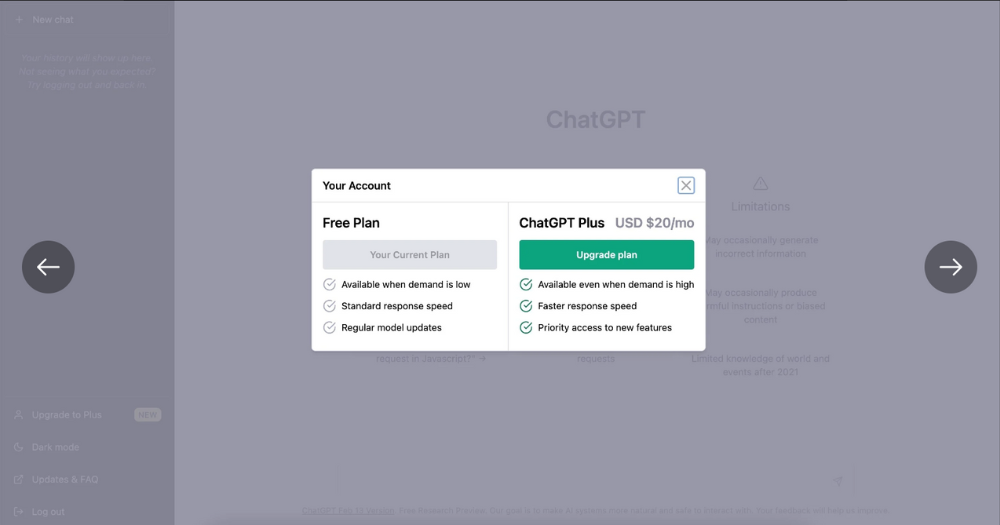
After reviewing the upgrade information, click the green "Upgrade Plan" button. This step will take you to a sales page where you can enter your payment information and complete the subscription process. ChatGPT Plus costs $20 per month.
Step 5: Get your GPT-4 account
Once you have subscribed to ChatGPT Plus, you can immediately access GPT-4 on the ChatGPT platform. When starting a new chat, there are three options for you to choose from:
- Default (GPT-3.5): Give you answers at outstanding speed.
- Legacy (GPT-3.5): The previous ChatGPT Plus version.
- GPT-4: This version excels at tasks requiring advanced reasoning, complex instruction understanding, and creativity.
Choose GPT-4 to start working and generating text with the latest model. Keep in mind that GPT-4 may not be as fast as previous models, so you may experience longer wait times for responses. However, with its abilities and features, we believe your patient is worthy.
Step 6: Switch to GPT-4 mid-chat
If you are already in the middle of a chat and want to switch to GPT-4, you may be prompted to make the switch. They will add a text bar to the middle of your existing chat, saying, "The previous model used in this conversation is unavailable. We've switched you to the latest default model."

GPT-3 outputs will have the old, green OpenAI logo. Meanwhile, GPT-4 outputs will have a new, black logo. And that's it! You can access GPT-4 through ChatGPT Plus and experience the latest OpenAI model with these steps. Prepare to be amazed by what GPT-4 can generate and give you.
How To Access GPT-4 for Free?
GPT-4 has only appeared for a few days but shocked the world with many outstanding updates compared to previous versions. Of course, there will be doubt: "Is GPT-4 worth it?", "When will GPT 4 be free?". Don't worry if you share the same thinking; we have two options for you. With these two tools, you can experience GPT-4 without charging an extra fee.
Poe
Poe might be a strange name to many people. However, this is an exciting new AI product from Quora. It offers users a new way to get answers to their questions, engage in back-and-forth conversations, and access a range of advanced AI-powered bots.
Poe results from months of development and testing. State-of-the-art AI models from OpenAI and Anthropic power this new tool. Quora envision that in the near future, we will have a wide range of AI models available on Poe. Each model will be optimized for different tasks, perspectives, and types of knowledge.

All you need to do is visit poe.com. Log in with your email address and instantly navigate to Poe's interface. At the main menu, you can choose among various AI tools: Claude, Sage, ChatGPT, GPT-4, and Dragonfly.
The special thing is you can use ChatGPT with unlimited access. You don't have to pay any penny. Now you can try GPT-4 for free. Along with its answer, Poe even raises awareness about the possibility of an incorrect statement. Remember that due to limited capacity, Poe limits you to send one message per day on GPT-4 on this bot. You can subscribe to support Poe and send more messages.
Microsoft Bing
Microsoft Bing is a web search engine that has its roots in Microsoft's previous search engines, such as MSN Search and Windows Live Search. In a recent announcement, Microsoft revealed that it had integrated OpenAI's powerful GPT-4 model into Bing.
This statement excited everyone, as it allows users to enjoy a ChatGPT-like experience within the search engine. Now, users can ask Bing natural language questions and receive more nuanced and accurate responses than traditional keyword-based search results.
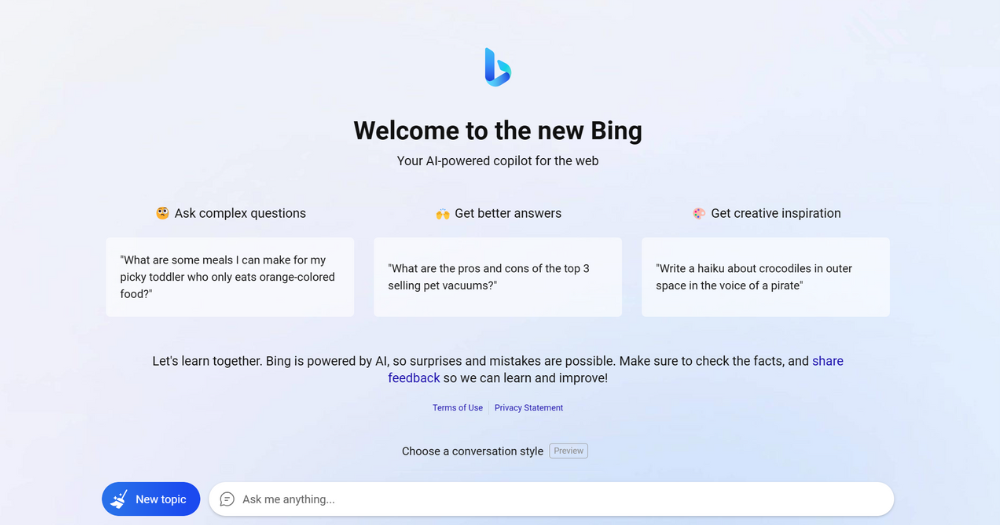
Bing offers various search services, including web, video, image, and map search products. The integration of the GPT-4 model is expected to make the search engine even more effective and useful for users. With this improvement, Microsoft is positioning itself as a leader in the field of natural language processing and search technology.
The using process is very simple: Visit bing.com. Choose "Search" if you want to get traditional results. Otherwise, choose "Chat" to start a conversation with Bing. The best thing is Bing even gives you the links and basis of its answers to ensure you can double-check what you have received.
GPT 4 Login Issues
If you are having difficulties logging into GPT-4, try these troubleshooting suggestions:
- Check your internet connection: Ensure your internet connection is stable enough to access the GPT-4 website.
- Clear your browser cache and cookies: Occasionally, deleting your browser's cache and cookies can help address login problems.
- Confirm your login credentials: Check that you use the proper email address and password to sign in to your GPT-4 account.
- Reach out to GPT-4 support: If you are still unable to log in, you can contact the ChatGPT support team for further assistance.
FAQs
Is GPT-4 much better than GPT-3.5?
OpenAI stated that GPT-4 has an 82% lower probability than GPT-3.5 to generate content that OpenAI deems inappropriate and is 60% less likely to fabricate information. The company claims that it employed the same reinforcement learning method with human feedback that was used with ChatGPT to attain these outcomes.
Moreover, you can experience GPT-4 in other more fun and exciting ways. Check out how GPT-4 collab with organizations to build innovative products.
How to login ChatGPT 4?
To log in to GPT 4, visit openai.com and sign in using your OpenAI ID. If you don't have an OpenAI account yet, you'll need to sign up for the service first. Once you've created your ID, you can easily use ChatGPT and OpenAI.
Can you download GPT?
You can download GPT-2 but not GPT-3. Access to the latter is restricted to the API only.
Can I install GPT on BIOS?
It is possible to configure a BIOS firmware system to boot using a GPT disk and vice versa, in principle. However, MBR disks are typically booted using BIOS firmware, making MBR disks and BIOS firmware interdependent. Like BIOS, MBR also has limitations.
Summary
Above is everything I want to share with you on GPT-4 account. As we stated above, GPT-4 has the power to change how you study and work. Don't ignore this AI generator if you don't want to be left out. Also, don't forget to follow us if you want to get updated with the latest news about AI and copy-paste ChatGPT prompts.



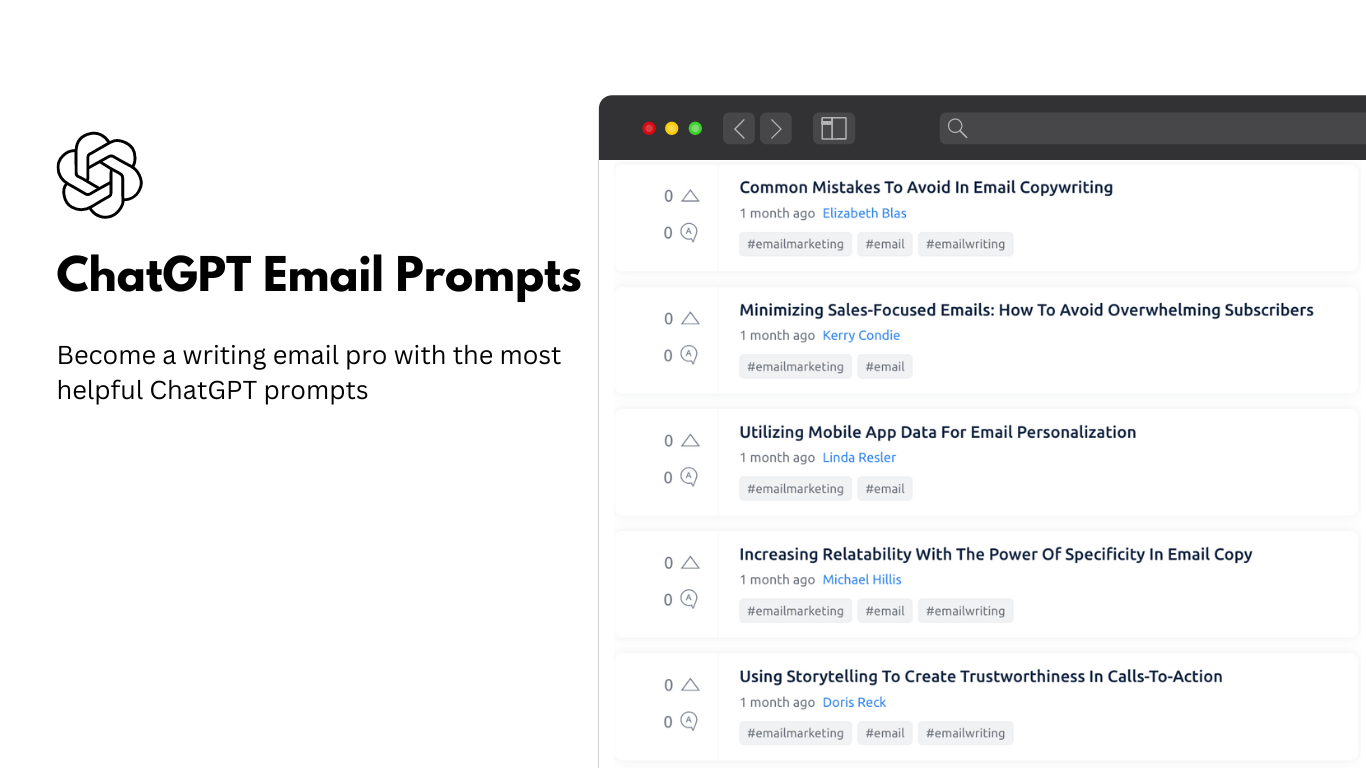
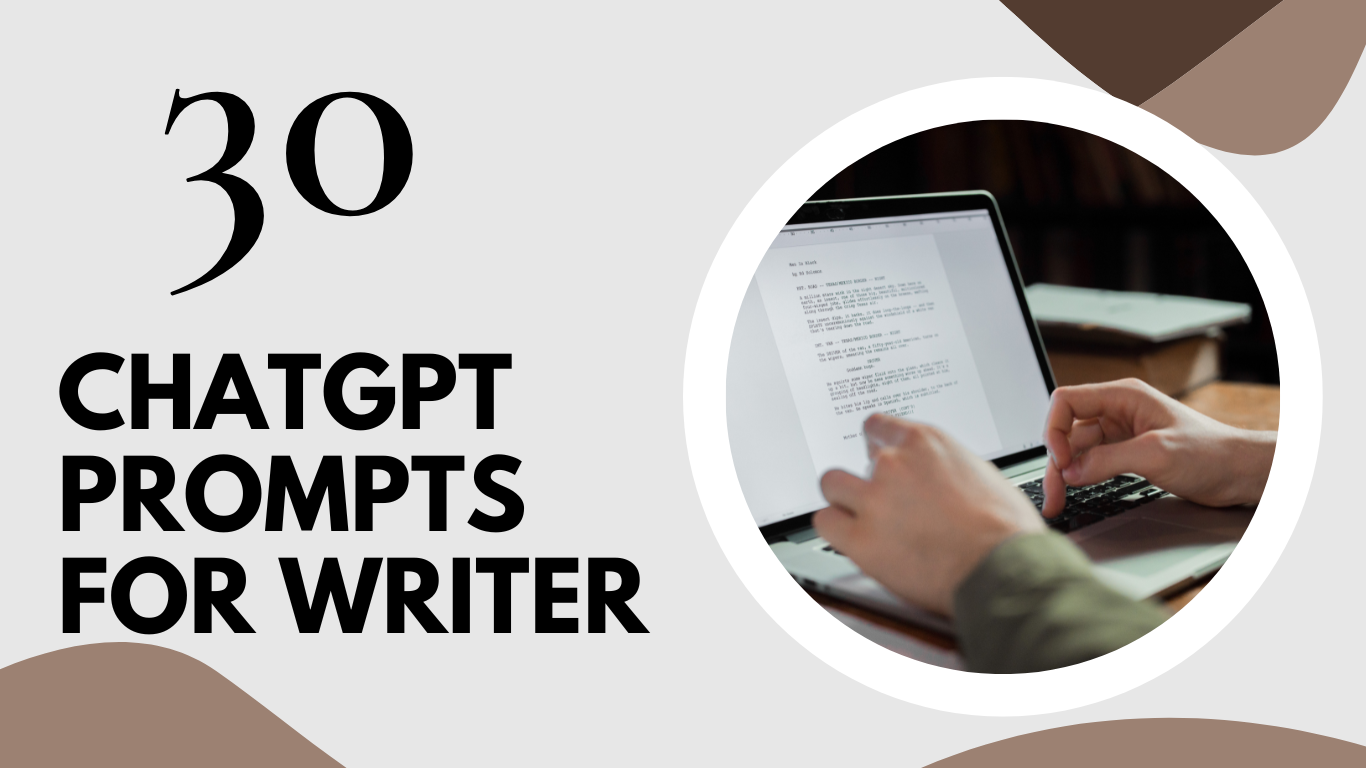
 Add to Chrome - It's free
Add to Chrome - It's free Add to Firefox - It's free
Add to Firefox - It's free Add to Edge - It's free
Add to Edge - It's free