
Looking to improve your LinkedIn profile and build a strong personal brand? Start using ChatGPT for LinkedIn! This AI-powered language model can help you in many tasks: optimize your profile, generate engaging content, and connect with other professionals on the platform.
Whether you're a freelancer, entrepreneur, or job seeker, ChatGPT for LinkedIn can help you stand out from the crowd and achieve your goals. Now let's explore how to use ChatGPT to upgrade your LinkedIn profile, create better content, and take your personal brand to the next level.
ChatGPT Overview
ChatGPT is an AI language model that can understand and generate human-like responses to text-based conversations. It is a powerful tool that many businesses and marketers use to improve their work. Trained on a massive amount of data, ChatGPT can understand and generate text across a wide range of topics. It is a versatile tool for content creation and communication.
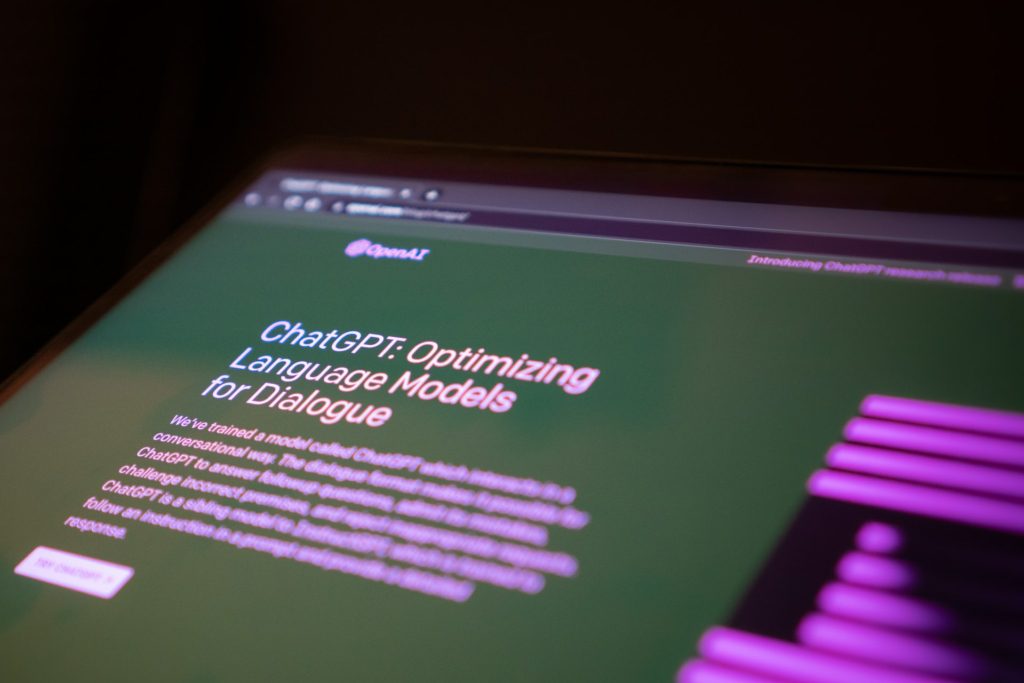
ChatGPT can help you save time and streamline your workflow by providing accurate and efficient text-based responses. With its potential to enhance productivity and creativity, ChatGPT is becoming increasingly popular among professionals. But this AI generator can do even more: Build your personal brand with a professional LinkedIn profile.
What Can ChatGPT Do for LinkedIn?
As we all know, LinkedIn is a powerful platform for building your personal brand and connecting with other professionals. However, creating a standout profile and engaging content can be challenging, especially if you're short on time or ideas. Here is how you can use ChatGPT to improve your LinkedIn profile.
Upgrade Your LinkedIn Profile
A good LinkedIn profile can help you stand out from the crowd and make a great first impression. It can also help you increase your visibility and credibility and demonstrate your expertise and achievements.
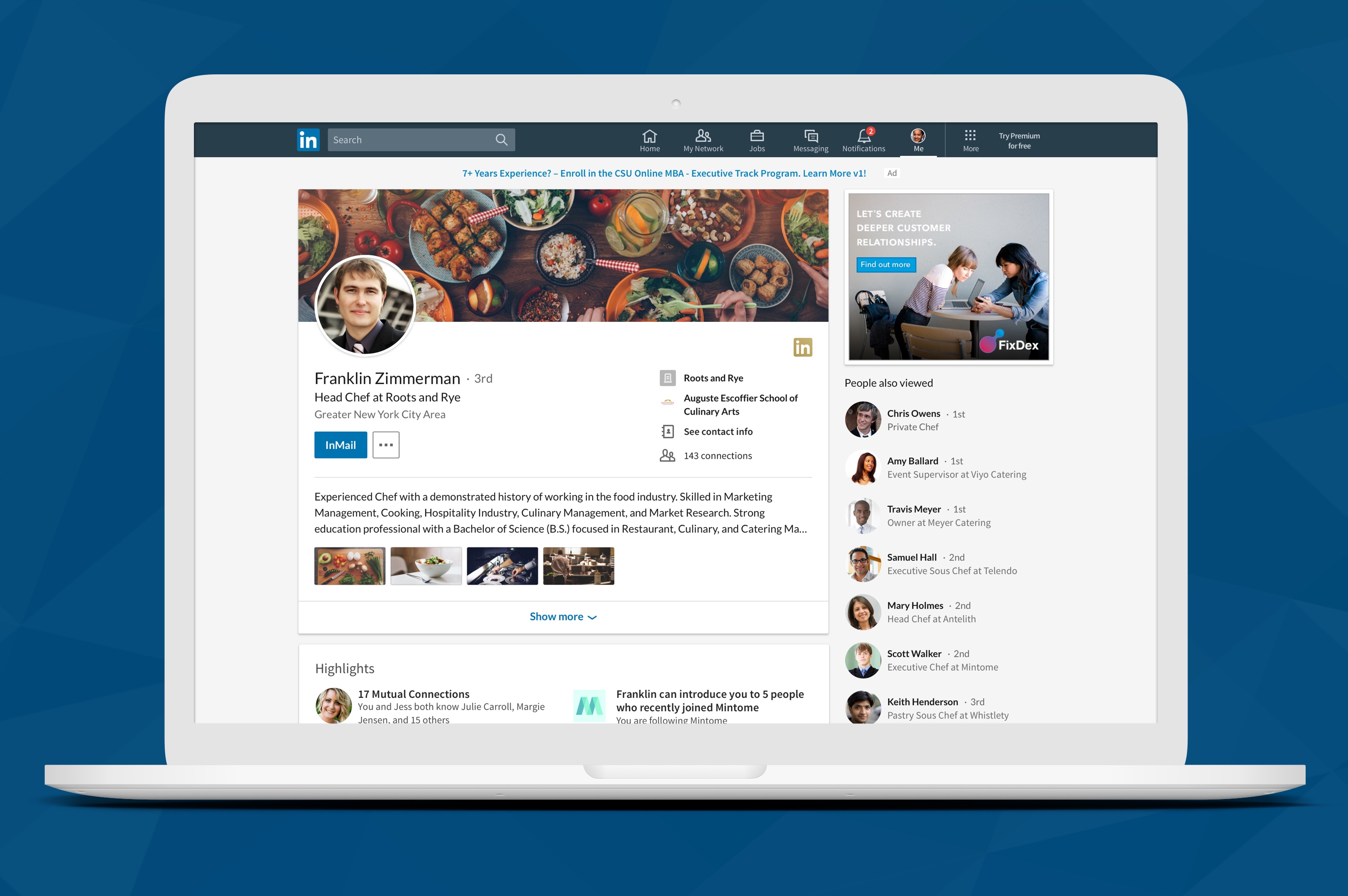
A powerful LinkedIn profile can help you research companies and their employees. It can also help you rank your name on Google and acquire social confirmation for your abilities and past work. But how can you upgrade your LinkedIn profile with ChatGPT?
- Make Your Headlines Better: Provide ChatGPT with relevant information such as your job title, role, company name, industry, target audience, problems you solve, etc. Set a character limit for your headline. Finally, iterate and refine it until you find a headline that best reflects you and your brand.
- Improve Your "About" Section: You can also use ChatGPT to create your entire LinkedIn "About" section or professional summary. Simply input your work experience and keyword preferences, and let ChatGPT generate a few versions for you to choose from.
- Build Resume Achievements: For example, if you're a Senior Marketing Manager. To start, type the prompt: "Write three resume achievements for Senior Marketing Manager and include success metrics with brand awareness." Then provide a summary of your work or use an existing copy.
For example, I wanted to have a more engaging headline for my LinkedIn profile, so I asked ChatGPT to do that for me. Look at what we have here:
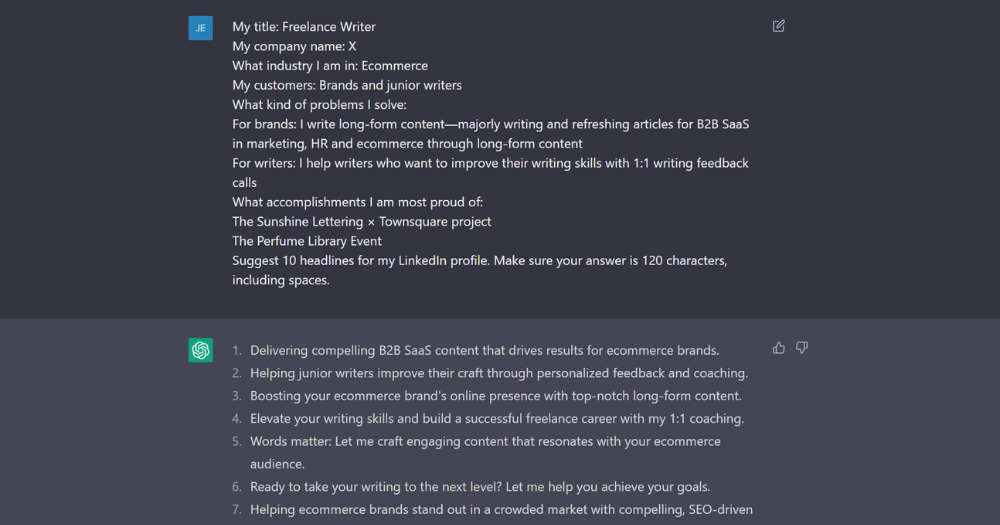
In just 10 seconds, ChatGPT gave me 10 headlines that summed up all the information I wanted brands and other writers to see. Now all I need to do is pick up my favorite lines and have some alterations.
Try this prompt to feed ChatGPT all the information it needs to generate amazing headlines:
"Your title:
Your role: Your company: The industry you work in: Your potential customers: Problems you solved: Results achieved: Your proud accomplishments: Your location: Suggest me 10 headlines for my LinkedIn profile. Make sure your answer is 120 characters, including spaces."Generate Better LinkedIn Posts
Professional and creative LinkedIn posts are crucial for many reasons. For instance, they allow you to establish yourself as a thought leader in your industry. This step will build credibility and show your expertise. It can lead to new career opportunities, connections, and potential clients.
Moreover, regular and engaging posts can increase your visibility on LinkedIn. You can reach a wider audience and improve your chances of being seen by recruiters or potential clients. Besides, sharing relevant and valuable content can help to strengthen your personal brand, making you stand out in a crowded job market.
If you're looking for exciting and creative ideas for your LinkedIn posts, ChatGPT can be a great resource:
- Brainstorm Content Ideas: You can ask ChatGPT to generate ideas based on your area of expertise and your ideal customer type. You can also receive top questions that your ideal customer might have about your solution and create an FAQ. Besides, ChatGPT can provide insights into why your ideal customer might not buy your solution and how to address those objections.
- Get Better Title: After generating the ideas, you can ask ChatGPT to suggest catchy titles for your blog posts. Use a prompt like: "Generate 3 catchy titles for my LinkedIn post about [insert your topic here]." ChatGPT will make the titles more specific and funnier or use industry buzzwords.
- Fill In Gaps In Blog Post Structures: Get a detailed outline, including the introduction, main points, and conclusion, easily with ChatGPT. Once you have a basic structure in place, ask ChatGPT to fill in any missing details or expand on specific points.
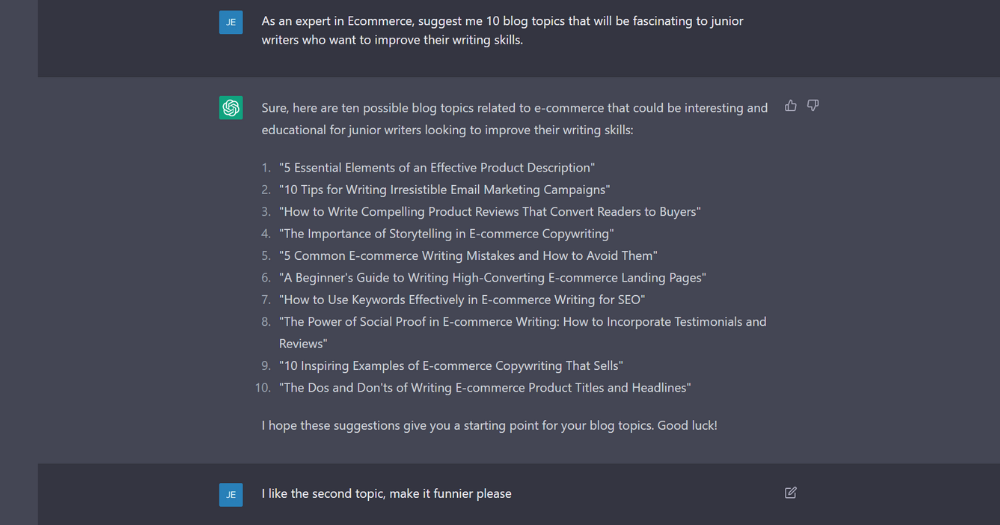
Look at the example above. You just need to tell ChatGPT what is your expertise, your ideal customers, and the problems they are facing to have 10 topic ideas that will help your LinkedIn posts get more reach. You can make further requirements, such as asking ChatGPT to generate titles, make it funnier, etc.
Give Quick LinkedIn Messages
ChatGPT is a helpful tool for creating quick and personalized LinkedIn messages to new connections. When you're in a job search, crafting the perfect message to thank the hiring manager or follow up on your application can be overwhelming. This is where ChatGPT comes in handy.
Try this prompt: "Compose a message on LinkedIn expressing gratitude to the hiring manager for taking the time to interview you for the [your position] at [company's name]."
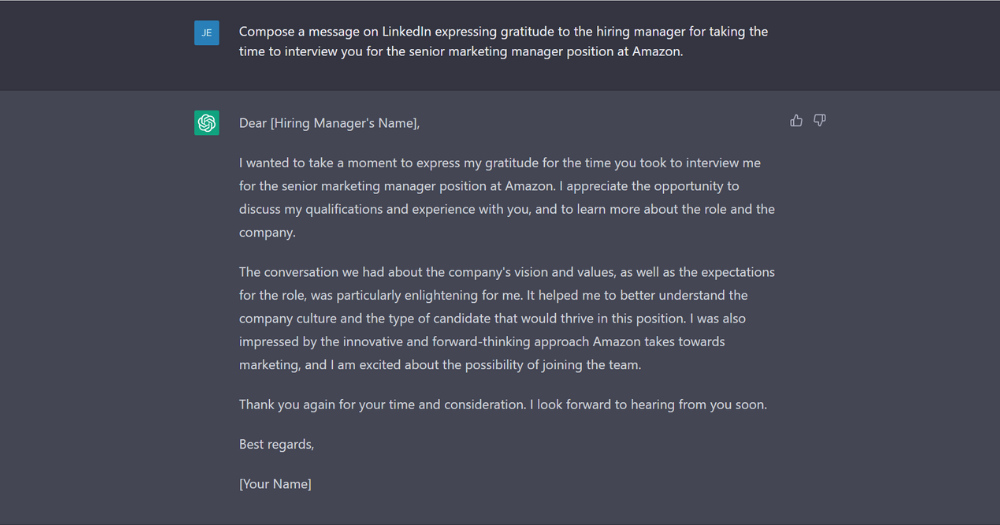
ChatGPT saves you time and effort while still allowing you to customize the message to sound more like you. Hiring managers receive countless messages every day, so having a thoughtful and creative message can make you stand out. Simply ask ChatGPT: "Rewrite and make it more cheerful."
Moreover, ChatGPT gives you ideas and inspiration for crafting the perfect LinkedIn message. This tool can generate messages with a variety of tones and formats. It allows you to choose the one that best suits your preference and style.
How To Optimize ChatGPT For LinkedIn?
After going through the previous section, you are now probably eager to use ChatGPT to upgrade your LinkedIn account. However, it's crucial to pay attention to a few things to optimize ChatGPT and make the most out of it to create an appealing LinkedIn profile:
Provide Good Input To Get Good Output
Good output - which means good prompts - when using ChatGPT is important. This step ensures that you get useful and relevant responses. Besides being clear and specific, your prompts must also give ChatGPT the context it needs. The more information you give, the more accurate and on-topic responses you get.
You should know what type of information you should start with. By giving ChatGPT a base and specific requirements, you can get closer to the output you are looking for. If you don't know where to start, refer to other top LinkedIn profiles and let ChatGPT learn their tone of voice first.
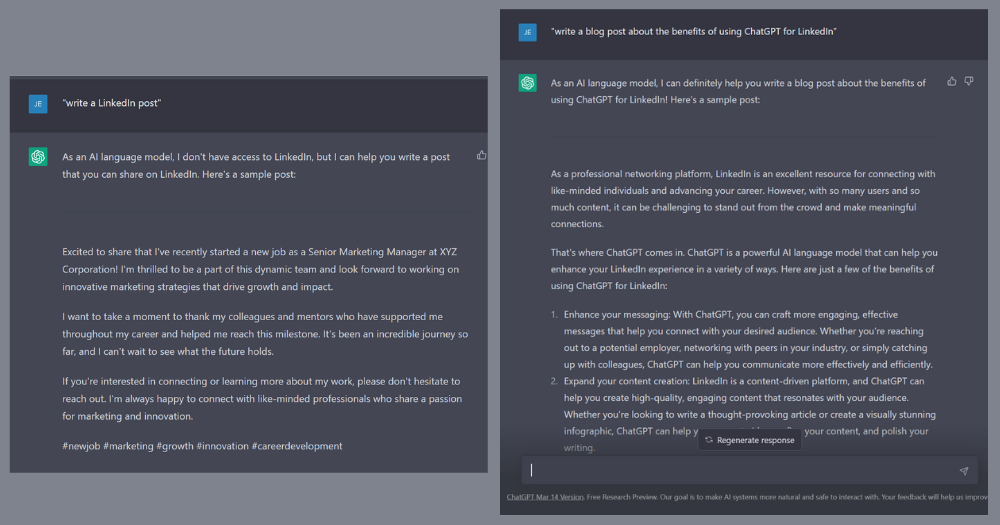
In the example above, you ask ChatGPT to "write a LinkedIn post". The response you get might not be relevant to your needs because ChatGPT doesn't know what topic you are focusing on. Instead, try asking ChatGPT to "write a blog post about the benefits of using ChatGPT for LinkedIn". You are providing more specific and relevant information, which can lead to a more helpful response.
Add Final Human Touch
ChatGPT is a powerful tool that can quickly and easily complete your LinkedIn profile with well-written content. However, it is crucial to remember that it is still an AI program. If you have read through our article on mastering ChatGPT, you will know that this AI generator can sometimes give incorrect or inaccurate information.
Therefore, it is crucial to review the outputs ChatGPT provides to ensure that all information about your career, achievements, etc., is not mixed with other LinkedIn profiles.

Furthermore, while ChatGPT's output may be well-written, it lacks empathy and connection with readers. This issue can make it difficult for you to build a trustworthy personal brand and be standout in the crowded job market.
That's why adding a final human touch to ChatGPT's output is essential. By editing and refining ChatGPT's content, you can make your LinkedIn profile more unique and engaging. You can also make it reflect your personality and personal brand.
Wrap up!
In conclusion, using ChatGPT for LinkedIn can help you present your professional identity the right way. However, adding a final human touch to its outputs is necessary to ensure accuracy, empathy, and authenticity. And remember, you need the right prompts for ChatGPT to provide genuinely unique inspiration.



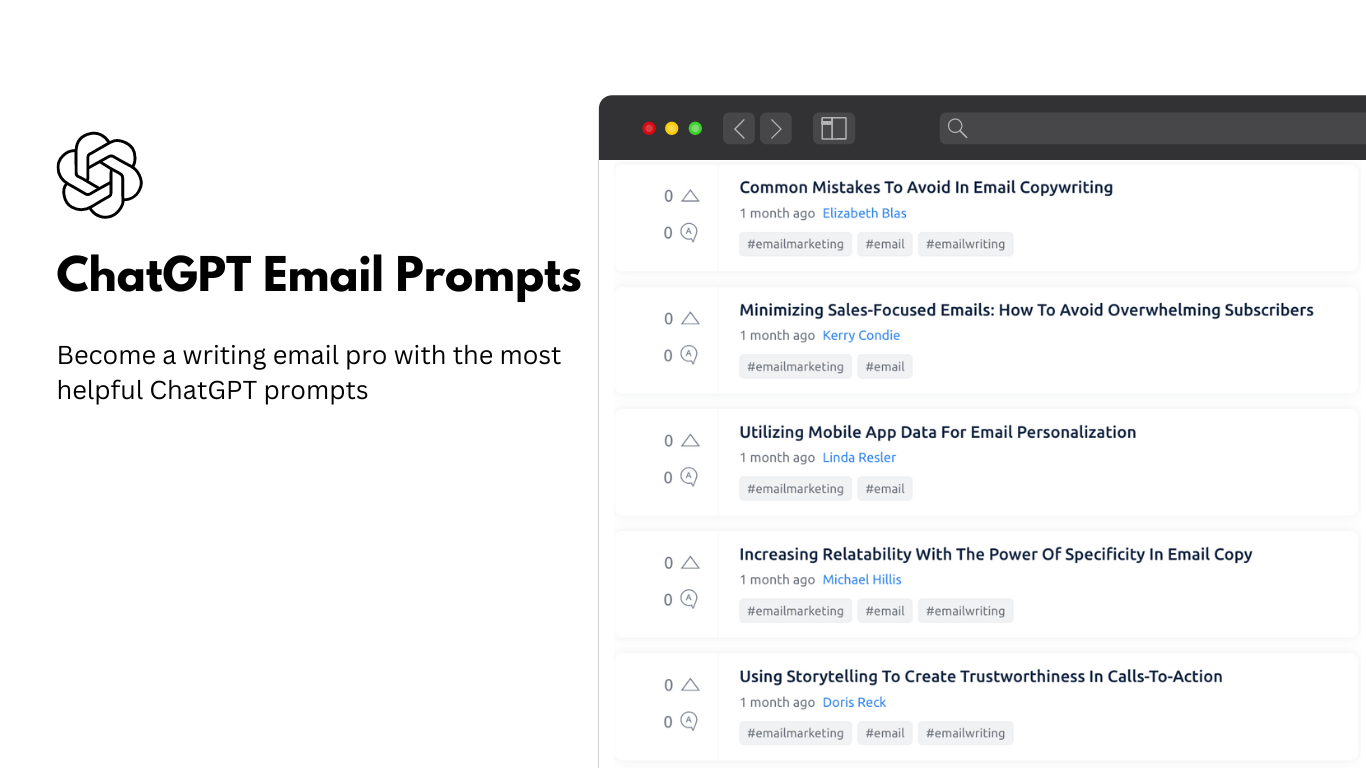
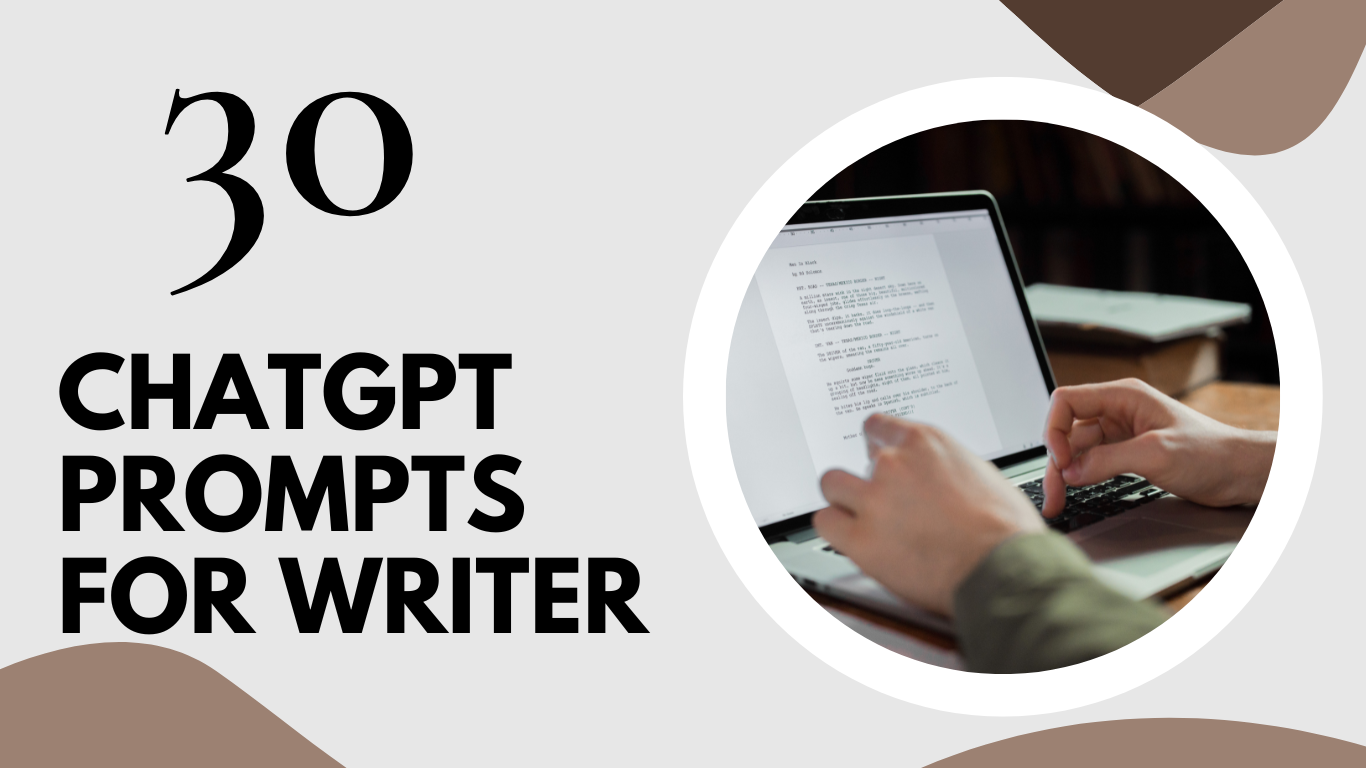
 Add to Chrome - It's free
Add to Chrome - It's free Add to Firefox - It's free
Add to Firefox - It's free Add to Edge - It's free
Add to Edge - It's free