Sure, I can provide you with an example table structure for the category and product entities that you can use as a starting point for your online store using Golang Gin, Gorm, and Postgres. Here's a sample table relation:
Category table:
| Column Name | Data Type | Constraints |
|---|---|---|
| id | integer | Primary Key |
| name | varchar | Not Null |
| created_at | timestamp | Not Null |
| updated_at | timestamp | Not Null |
Product table:
| Column Name | Data Type | Constraints |
|---|---|---|
| id | integer | Primary Key |
| category_id | integer | Foreign Key, Not Null |
| name | varchar | Not Null |
| description | text | |
| price | decimal | Not Null |
| image_url | varchar | |
| created_at | timestamp | Not Null |
| updated_at | timestamp | Not Null |
In this table relation, each product belongs to a category, which is represented by the foreign key category_id in the products table that references the primary key id in the categories table.
You can use the Gorm library in Golang to define the relationships between the two tables. Here's an example code snippet:
gotype Category struct {
gorm.Model
Name string `gorm:"not null"`
Products []Product `gorm:"ForeignKey:CategoryID"`
}
type Product struct {
gorm.Model
Name string `gorm:"not null"`
Description string
Price float64 `gorm:"not null"`
ImageURL string
CategoryID uint `gorm:"not null"`
Category Category
}
This Gorm code creates a one-to-many relationship between categories and products. The Products field in the Category struct represents the many-side of the relationship, while the Category field in the Product struct represents the one-side of the relationship.
I hope this helps you get started on building your online store using Golang Gin, Gorm, and Postgres!
If you want to add a new column image_url to the Category table to store the image URL for each category, you can modify the Category table structure as follows:
sqlCategory table:
| Column Name | Data Type | Constraints |
|-------------|-----------|-------------|
| id | integer | Primary Key |
| name | varchar | Not Null |
| image_url | varchar | |
| created_at | timestamp | Not Null |
| updated_at | timestamp | Not Null |
To reflect this change in the Gorm code, you will need to update the Category struct definition to include the new image_url field:
gotype Category struct {
gorm.Model
Name string `gorm:"not null"`
ImageURL string
Products []Product `gorm:"ForeignKey:CategoryID"`
}
You can then use the updated Category struct definition to create the categories table and establish the one-to-many relationship between categories and products in your Golang Gin application.
Also, if you have any existing data in the Category table, you will need to migrate the data to the updated table structure to ensure that the image_url column is not null for any existing categories. You can use a migration tool like Golang Migrate to do this.
Sure, I can provide you with an example code snippet that demonstrates how to insert data into the Category table for authorized admin users only.
Assuming you are using Golang Gin with Gorm as your ORM and JWT for authentication, you can use a middleware to verify the authentication token and check the user role before allowing access to the insert endpoint. Here's an example code snippet:
go// Define a middleware to verify the JWT token and user role
func AuthMiddleware() gin.HandlerFunc {
return func(c *gin.Context) {
tokenString := c.GetHeader("Authorization")
if tokenString == "" {
c.AbortWithStatusJSON(http.StatusUnauthorized, gin.H{"error": "Authorization header is missing"})
return
}
token, err := jwt.Parse(tokenString, func(token *jwt.Token) (interface{}, error) {
if _, ok := token.Method.(*jwt.SigningMethodHMAC); !ok {
return nil, fmt.Errorf("Unexpected signing method: %v", token.Header["alg"])
}
return []byte("secret"), nil // Replace "secret" with your actual JWT secret
})
if err != nil {
c.AbortWithStatusJSON(http.StatusUnauthorized, gin.H{"error": "Invalid authorization token"})
return
}
claims, ok := token.Claims.(jwt.MapClaims)
if !ok || !token.Valid {
c.AbortWithStatusJSON(http.StatusUnauthorized, gin.H{"error": "Invalid authorization token"})
return
}
userRole, ok := claims["role"].(string)
if !ok || userRole != "admin" {
c.AbortWithStatusJSON(http.StatusForbidden, gin.H{"error": "You are not authorized to perform this action"})
return
}
c.Next()
}
}
// Define a handler to insert a new category into the Category table
func insertCategoryHandler(db *gorm.DB) gin.HandlerFunc {
return func(c *gin.Context) {
var category Category
if err := c.ShouldBindJSON(&category); err != nil {
c.JSON(http.StatusBadRequest, gin.H{"error": err.Error()})
return
}
result := db.Create(&category)
if result.Error != nil {
c.JSON(http.StatusInternalServerError, gin.H{"error": result.Error.Error()})
return
}
c.JSON(http.StatusOK, category)
}
}
// Register the handler with the router and apply the auth middleware to it
router.POST("/categories", AuthMiddleware(), insertCategoryHandler(db))
In this code snippet, the AuthMiddleware function is defined as a middleware that verifies the JWT token in the Authorization header of the request and checks that the user has the admin role. If the user is not authenticated or does not have the admin role, the middleware returns a 401 Unauthorized or 403 Forbidden response, respectively.
The insertCategoryHandler function is defined as a handler that inserts a new category into the Category table. This handler uses the ShouldBindJSON function to bind the request body to a Category struct and insert it into the database using the Gorm Create method. If the insertion is successful, the handler returns a 200 OK response with the inserted category data.
Finally, the handler is registered with the Gin router using the POST method and the /categories endpoint. The AuthMiddleware function is applied to this endpoint as middleware, which ensures that only authenticated users with the admin role can access the endpoint.
I apologize for the oversight in my previous response. Here's an updated example code snippet that shows how to store an image file in a folder and save its URL in the Category table:
go// Define a handler to insert a new category into the Category table
func insertCategoryHandler(db *gorm.DB) gin.HandlerFunc {
return func(c *gin.Context) {
var category Category
// Parse the form data that includes the image file and category information
err := c.Request.ParseMultipartForm(32 << 20) // 32 MB max file size
if err != nil {
c.JSON(http.StatusBadRequest, gin.H{"error": err.Error()})
return
}
// Get the image file from the form data
file, header, err := c.Request.FormFile("image")
if err != nil {
c.JSON(http.StatusBadRequest, gin.H{"error": err.Error()})
return
}
defer file.Close()
// Create a random file name for the image
randomName := uuid.New().String()
extension := filepath.Ext(header.Filename)
fileName := randomName + extension
// Save the image to a folder on the server
filePath := "uploads/" + fileName
err = saveFile(file, filePath)
if err != nil {
c.JSON(http.StatusInternalServerError, gin.H{"error": err.Error()})
return
}
// Bind the category data from the request body to a Category struct
if err := c.ShouldBindJSON(&category); err != nil {
c.JSON(http.StatusBadRequest, gin.H{"error": err.Error()})
return
}
// Set the image URL to the file path on the server
category.ImageURL = filePath
// Insert the category data into the database
result := db.Create(&category)
if result.Error != nil {
c.JSON(http.StatusInternalServerError, gin.H{"error": result.Error.Error()})
return
}
c.JSON(http.StatusOK, category)
}
}
// Helper function to save a file to the server
func saveFile(file multipart.File, path string) error {
f, err := os.OpenFile(path, os.O_WRONLY|os.O_CREATE, 0666)
if err != nil {
return err
}
defer f.Close()
_, err = io.Copy(f, file)
if err != nil {
return err
}
return nil
}
In this updated code snippet, the insertCategoryHandler function has been modified to handle a form that includes an image file and category data. The form data is parsed using c.Request.ParseMultipartForm, and the image file is retrieved using c.Request.FormFile. A random file name is generated using the github.com/google/uuid package, and the file is saved to a folder on the server using the saveFile helper function.
After the image file is saved to the server, the file path is stored in the ImageURL field of the Category struct. This updated Category struct should look like:
gotype Category struct {
gorm.Model
Name string `gorm:"not null"`
ImageURL string `gorm:"not null"`
Products []Product `gorm:"ForeignKey:CategoryID"`
}
Note that the ImageURL field is now marked as not null to ensure that every category has an image URL.
Finally, the category data and image URL are inserted into the database using the Gorm Create method, and the inserted category data is returned in the response.
Sure! Adding a slug field to the Category table is straightforward. Here's how you can modify the table definition in your Go code:
gotype Category struct {
gorm.Model
Name string `gorm:"not null"`
Slug string `gorm:"not null;unique"`
ImageURL string `gorm:"not null"`
Products []Product `gorm:"ForeignKey:CategoryID"`
}
In this updated code, we have added a Slug field to the Category struct, which is marked as not null and unique in the Gorm tag.
To generate a slug for each category, you can use a Go package like github.com/gosimple/slug:
goimport "github.com/gosimple/slug"
// Define a handler to insert a new category into the Category table
func insertCategoryHandler(db *gorm.DB) gin.HandlerFunc {
return func(c *gin.Context) {
var category Category
// Parse the form data that includes the image file and category information
err := c.Request.ParseMultipartForm(32 << 20) // 32 MB max file size
if err != nil {
c.JSON(http.StatusBadRequest, gin.H{"error": err.Error()})
return
}
// Get the image file from the form data
file, header, err := c.Request.FormFile("image")
if err != nil {
c.JSON(http.StatusBadRequest, gin.H{"error": err.Error()})
return
}
defer file.Close()
// Create a random file name for the image
randomName := uuid.New().String()
extension := filepath.Ext(header.Filename)
fileName := randomName + extension
// Save the image to a folder on the server
filePath := "uploads/" + fileName
err = saveFile(file, filePath)
if err != nil {
c.JSON(http.StatusInternalServerError, gin.H{"error": err.Error()})
return
}
// Bind the category data from the request body to a Category struct
if err := c.ShouldBindJSON(&category); err != nil {
c.JSON(http.StatusBadRequest, gin.H{"error": err.Error()})
return
}
// Generate a slug from the category name
category.Slug = slug.Make(category.Name)
// Set the image URL to the file path on the server
category.ImageURL = filePath
// Insert the category data into the database
result := db.Create(&category)
if result.Error != nil {
c.JSON(http.StatusInternalServerError, gin.H{"error": result.Error.Error()})
return
}
c.JSON(http.StatusOK, category)
}
}
In this updated code, we have added a call to slug.Make to generate a slug from the Name field of the Category struct. This slug is then stored in the Slug field before the category is inserted into the database.
Note that you should ensure that the Slug field is unique for each category, as we have marked it with the unique Gorm tag. If you try to insert a new category with a duplicate slug, the Gorm Create method will return an error.
Sure, updating a category by slug is similar to updating it by ID. Here's an example handler function to update a category by slug:
go// Define a handler to update a category by slug
func updateCategoryHandler(db *gorm.DB) gin.HandlerFunc {
return func(c *gin.Context) {
var category Category
// Get the slug parameter from the request URL
slug := c.Param("slug")
// Bind the category data from the request body to a Category struct
if err := c.ShouldBindJSON(&category); err != nil {
c.JSON(http.StatusBadRequest, gin.H{"error": err.Error()})
return
}
// Find the category with the given slug
result := db.Where("slug = ?", slug).First(&category)
if result.Error != nil {
c.JSON(http.StatusNotFound, gin.H{"error": "Category not found"})
return
}
// Update the category data
category.Name = category.Name // replace with the new name
category.ImageURL = category.ImageURL // replace with the new image URL
// Generate a new slug from the updated category name
category.Slug = slug.Make(category.Name)
// Update the category in the database
result = db.Save(&category)
if result.Error != nil {
c.JSON(http.StatusInternalServerError, gin.H{"error": result.Error.Error()})
return
}
c.JSON(http.StatusOK, category)
}
}
In this updated code, we have modified the handler function to accept a slug parameter from the request URL instead of an id parameter. We then use the Where method to find the category with the matching slug.
Once we have found the category, we update its Name, ImageURL, and Slug fields with the new values from the request body. We generate a new slug from the updated category name using slug.Make and update the category in the database using the Save method.
Note that we assume that the Slug field is unique for each category. If you allow categories to have duplicate slugs, you may need to modify the update logic to ensure that the new slug is unique before updating the category.
You're right, in the previous code example I provided, we only updated the image URL field in the database, but we didn't handle storing the image file itself.
Here's an updated example that includes saving the image file to a static folder on the server:
go// Define a handler to update a category by slug
func updateCategoryHandler(db *gorm.DB) gin.HandlerFunc {
return func(c *gin.Context) {
var category Category
// Get the slug parameter from the request URL
slug := c.Param("slug")
// Bind the category data from the request body to a Category struct
if err := c.ShouldBindJSON(&category); err != nil {
c.JSON(http.StatusBadRequest, gin.H{"error": err.Error()})
return
}
// Find the category with the given slug
result := db.Where("slug = ?", slug).First(&category)
if result.Error != nil {
c.JSON(http.StatusNotFound, gin.H{"error": "Category not found"})
return
}
// Handle the image file upload
file, err := c.FormFile("image")
if err != nil {
// Image file not found in the request, use the existing image URL
category.ImageURL = category.ImageURL
} else {
// Generate a random filename for the uploaded image
filename := generateFilename(file.Filename)
// Save the uploaded file to the static folder
if err := c.SaveUploadedFile(file, "static/"+filename); err != nil {
c.JSON(http.StatusInternalServerError, gin.H{"error": "Failed to save file"})
return
}
// Update the category image URL to the new filename
category.ImageURL = "/static/" + filename
}
// Update the category data
category.Name = category.Name // replace with the new name
// Generate a new slug from the updated category name
category.Slug = slug.Make(category.Name)
// Update the category in the database
result = db.Save(&category)
if result.Error != nil {
c.JSON(http.StatusInternalServerError, gin.H{"error": result.Error.Error()})
return
}
c.JSON(http.StatusOK, category)
}
}
// Helper function to generate a random filename for uploaded files
func generateFilename(originalFilename string) string {
extension := filepath.Ext(originalFilename)
filename := strings.TrimSuffix(originalFilename, extension)
randomString := strconv.FormatInt(time.Now().UnixNano(), 36)
return filename + "_" + randomString + extension
}
In this updated code, we handle the image file upload by using the FormFile method to get the uploaded file from the request. If no file is found, we use the existing image URL from the database.
We then generate a random filename for the uploaded file using the generateFilename helper function. This function takes the original filename and appends a random string to it to avoid conflicts with existing files on the server.
We use the SaveUploadedFile method to save the uploaded file to the static folder on the server. Finally, we update the category's ImageURL field to the new filename and save the updated category data to the database.
Note that this code assumes that the server has write access to the static folder on the server. If you encounter permissions errors when trying to save the uploaded files, you may need to adjust the folder permissions or specify a different folder location for the uploaded files.
Sure, you can remove the old image file from the static folder before saving the new file by using the Remove function from the os package.
Here's an updated example that includes removing the old image file before saving the new file:
go// Define a handler to update a category by slug
func updateCategoryHandler(db *gorm.DB) gin.HandlerFunc {
return func(c *gin.Context) {
var category Category
// Get the slug parameter from the request URL
slug := c.Param("slug")
// Bind the category data from the request body to a Category struct
if err := c.ShouldBindJSON(&category); err != nil {
c.JSON(http.StatusBadRequest, gin.H{"error": err.Error()})
return
}
// Find the category with the given slug
result := db.Where("slug = ?", slug).First(&category)
if result.Error != nil {
c.JSON(http.StatusNotFound, gin.H{"error": "Category not found"})
return
}
// Handle the image file upload
file, err := c.FormFile("image")
if err != nil {
// Image file not found in the request, use the existing image URL
category.ImageURL = category.ImageURL
} else {
// Remove the old image file from the static folder, if one exists
if category.ImageURL != "" {
oldFilename := strings.TrimPrefix(category.ImageURL, "/static/")
if err := os.Remove("static/" + oldFilename); err != nil {
c.JSON(http.StatusInternalServerError, gin.H{"error": "Failed to remove old file"})
return
}
}
// Generate a random filename for the uploaded image
filename := generateFilename(file.Filename)
// Save the uploaded file to the static folder
if err := c.SaveUploadedFile(file, "static/"+filename); err != nil {
c.JSON(http.StatusInternalServerError, gin.H{"error": "Failed to save file"})
return
}
// Update the category image URL to the new filename
category.ImageURL = "/static/" + filename
}
// Update the category data
category.Name = category.Name // replace with the new name
// Generate a new slug from the updated category name
category.Slug = slug.Make(category.Name)
// Update the category in the database
result = db.Save(&category)
if result.Error != nil {
c.JSON(http.StatusInternalServerError, gin.H{"error": result.Error.Error()})
return
}
c.JSON(http.StatusOK, category)
}
}
In this updated code, we check if the category's ImageURL field is not empty before attempting to remove the old image file from the static folder. If an old file exists, we extract the filename from the ImageURL field and remove it using the os.Remove function.
We then proceed to save the new image file as before, generate a new filename for it, and update the ImageURL field of the category.
Note that deleting the old file before uploading the new file can cause issues if there are multiple requests trying to update the same category simultaneously. A better approach might be to keep the old file until the new file is successfully uploaded and saved, and then remove the old file.
This code checks if the ImageURL field of the category is not empty. If it's not empty, it assumes that the category already has an image associated with it, and tries to remove the old image file from the static folder before uploading the new file.
The strings.TrimPrefix function is used to remove the "/static/" prefix from the ImageURL field, leaving only the filename of the image. This filename is then used to construct the full path to the old image file, which is then passed to the os.Remove function to delete the file from the static folder.
If there is an error deleting the old file, the function returns an error response with a status code of http.StatusInternalServerError and a JSON message of "Failed to remove old file".
Yes, you should create the static folder before inserting any categories. This is because the code assumes that the static folder already exists and will try to remove the old image file from it if it exists. If the static folder doesn't exist, the os.Remove function will return an error and the update operation will fail.
You can create the static folder manually or use Go's os.Mkdir function to create it programmatically. For example:
goerr := os.Mkdir("static", 0755)
if err != nil {
// handle error
}
You can place this code at the beginning of your program or before the first category is inserted to ensure that the static folder exists.
Sure! Here's an example of how you can handle the error that may occur when creating the static folder:
luaif err := os.Mkdir("static", 0755); err != nil {
log.Fatal("Failed to create 'static' folder: ", err)
}
In this code, the os.Mkdir function is called to create the static folder. If an error occurs, it will be returned by the function and assigned to the err variable. The code then checks if err is not nil (indicating an error occurred) and logs a fatal error message with the error details using the log.Fatal function.
You can modify the error handling logic to suit your needs, such as returning an error response to the user or displaying a user-friendly error message on the web page.
The second argument 0755 in the os.Mkdir function call represents the file mode or permissions of the newly created directory.
In Unix-like systems, file permissions are represented as a 3-digit octal (base-8) number. The first digit specifies the file type (in this case, a directory), and the next three digits specify the permissions for the owner, group, and others respectively.
The 0755 value is a common default file mode for directories, which means:
0at the beginning means it's an octal number- The first
7(in binary111) means the directory is readable, writable, and executable by the owner (i.e., the user running the program) - The second
5(in binary101) means the directory is readable and executable by the group owner - The third
5(in binary101) means the directory is readable and executable by everyone else (i.e., all other users on the system)
So in this case, 0755 means that the static directory will be created with permissions that allow the owner to read, write, and execute files within it, and allow everyone else to read and execute files within it.
You're welcome! If you have any more questions, feel free to ask!
The error message you are seeing indicates that the static folder is read-only and cannot be written to. This may be due to a permission issue or the folder is located on a read-only file system.
To fix this issue, you may need to check the permissions of the static folder and ensure that the user running the application has write permission to it. You can try changing the permission of the static folder to allow write access using the chmod command:
arduinochmod 777 static
This command will give full read, write, and execute permissions to all users on the static folder. Alternatively, you can change the owner and group of the folder to the user running the application:
arduinochown -R username:groupname static
Replace username and groupname with the actual user and group running the application. After making these changes, try running the code again and see if the error persists.
You can use the os.MkdirAll() function to create a directory and its parent directories if they do not already exist. The os.MkdirAll() function takes two arguments: the path of the directory to create, and the permission mode. Here's an example:
goif err := os.MkdirAll("static", 0755); err != nil {
c.JSON(http.StatusInternalServerError, gin.H{"error": "Failed to create directory"})
return
}
This code will attempt to create a directory named "static". If the directory already exists, the function will return without an error. If the directory does not exist, the function will create it with permissions 0755 (read, write, execute for owner; read and execute for group and others). If there is an error creating the directory, the function will return an error that you can handle in your code.
You can add the code to create the "static" folder automatically inside your main function, before you set up your routes and handlers. This way, the folder will be created once when your application starts up, and then you don't need to worry about creating it again in every handler.
Here is an example of how you can modify your main function to create the "static" folder automatically:
gofunc main() {
// Connect to the database
db, err := gorm.Open(postgres.Open("host=localhost user=postgres password=secret dbname=mydb port=5432 sslmode=disable"), &gorm.Config{})
if err != nil {
log.Fatal("Failed to connect to database: ", err)
}
// Create the "static" folder if it doesn't already exist
if err := os.MkdirAll("static", 0755); err != nil {
log.Fatal("Failed to create static folder: ", err)
}
// Set up Gin router
r := gin.Default()
// Define the routes and handlers
r.POST("/categories", insertCategoryHandler(db))
r.PUT("/categories/:slug", updateCategoryHandler(db))
// Start the server
if err := r.Run(":8080"); err != nil {
log.Fatal("Failed to start server: ", err)
}
}
With this modification, the "static" folder will be created automatically when your application starts up, and you don't need to worry about creating it again in your handlers.
Sure, here's an example code for creating a product with the given Product struct using Golang, Gin, GORM, and PostgreSQL:
go// Define a handler to create a product
func createProductHandler(db *gorm.DB) gin.HandlerFunc {
return func(c *gin.Context) {
var product Product
// Bind the product data from the request body to a Product struct
if err := c.ShouldBindJSON(&product); err != nil {
c.JSON(http.StatusBadRequest, gin.H{"error": err.Error()})
return
}
// Check if the category with the given ID exists
var category Category
result := db.First(&category, product.CategoryID)
if result.Error != nil {
c.JSON(http.StatusBadRequest, gin.H{"error": "Invalid category ID"})
return
}
// Generate a unique slug for the product
product.Slug = slug.Make(product.Name)
// Handle the image file upload
file, err := c.FormFile("image")
if err != nil {
c.JSON(http.StatusBadRequest, gin.H{"error": "Image file not found"})
return
}
// Generate a random filename for the uploaded image
filename := generateFilename(file.Filename)
// Save the uploaded file to the static folder
if err := c.SaveUploadedFile(file, "static/"+filename); err != nil {
c.JSON(http.StatusInternalServerError, gin.H{"error": "Failed to save file"})
return
}
// Set the product image URL to the new filename
product.ImageURL = "/static/" + filename
// Create the product in the database
result = db.Create(&product)
if result.Error != nil {
c.JSON(http.StatusInternalServerError, gin.H{"error": result.Error.Error()})
return
}
c.JSON(http.StatusOK, product)
}
}
You can use this handler function to create a new product by sending a POST request to your server endpoint with the product data in the request body and the image file in the multipart/form-data format.
Note that you should modify the code to match your specific requirements, such as adding validation and error handling.
To send both JSON data and an image file in the same request, you can use multipart/form-data encoding type for the request body.
Here's an example of how you can send a POST request to create a product with JSON data and an image file:
makefilePOST /products
Headers:
Content-Type: multipart/form-data
Authorization: Bearer <access_token>
Body:
{
"name": "Product Name",
"description": "Product Description",
"price": 19.99,
"quantity": 10,
"category_id": 1
}
--boundary
Content-Disposition: form-data; name="image"; filename="product-image.jpg"
Content-Type: image/jpeg
<binary_data_here>
--boundary--
In the above example, the Content-Type header is set to multipart/form-data to indicate that the request body contains a mix of form data and files. The Authorization header is used to send an access token for authentication.
The JSON data is sent in the request body as a regular form field with the name name, description, price, quantity, and category_id.
The image file is also sent in the request body as a form field with the name image. The file data is included in the request body as binary data with the appropriate content type header.
You can handle the request in your server-side code by parsing the JSON data and the file data from the request body. In Go, you can use the MultipartForm method of the http.Request object to parse the request body with multipart/form-data encoding. Once parsed, you can access the JSON data as form fields and the file data as a file upload.
To send both JSON data and an image file in a single request in Postman, you can use the "form-data" option in the "Body" section of the request.
Here's how you can do it:
- In Postman, create a new request and set the method to POST.
- Set the request URL to the endpoint for creating a new product.
- Click on the "Body" tab.
- Select the "form-data" option.
- Add a field for each property in the Product struct, including the image file. The image file should be added as a file type field.
- Click the "Send" button to make the request.
The request data should be sent as a multipart form data, with the JSON data as text and the image file as a binary file.
Here's an example of how the request body might look:
vbnetname: My Product
description: A great product
price: 9.99
quantity: 100
category_id: 1
image: [binary data]
Make sure to set the Content-Type header to "multipart/form-data" in the request.
To send data from JSON and image from form in Postman, follow these steps:
- Open Postman and create a new request.
- Set the request method to POST.
- Enter the request URL.
- Select the "Body" tab.
- Select "raw" and "JSON" options.
- Enter the JSON data in the request body.
- Select the "form-data" option.
- Click on the "Choose Files" button.
- Select the image file to upload.
- Enter the name of the image parameter in the "Key" field.
- Set the "Value" field to "file".
- Click on the "Send" button to send the request.
Here is an example of how the request should look in Postman:
In the above example, the JSON data is sent in the request body, and the image is sent as a form data parameter with the key "file".


 Add to Chrome - It's free
Add to Chrome - It's free Add to Firefox - It's free
Add to Firefox - It's free Add to Edge - It's free
Add to Edge - It's free